2) SecurityTrax Tickets - Communicate with Us!
SecurityTrax Tickets provide an easy way for you to send questions or issues directly to our friendly and talented support team. Through SecurityTrax Tickets, multiple developers are able to access your request at the same time as opposed to keeping track of individual email threads, phone calls, and voicemails.
A copy of the submitted SecurityTrax Ticket will be sent to the user submitting the ticket, in addition to the email address provided when the SecurityTrax Software Agreement was completed. We ask that you respond through the ticket system inside SecurityTrax rather than replying to emails. NOTE: If you reply to the emails we will not get them.
There are 2 ways to create / access SecurityTrax Tickets:
- Click on the Administration tab, then click SecurityTrax Tickets under the System section
- Click on the little 'bug' icon found at the bottom of every SecurityTrax Screen
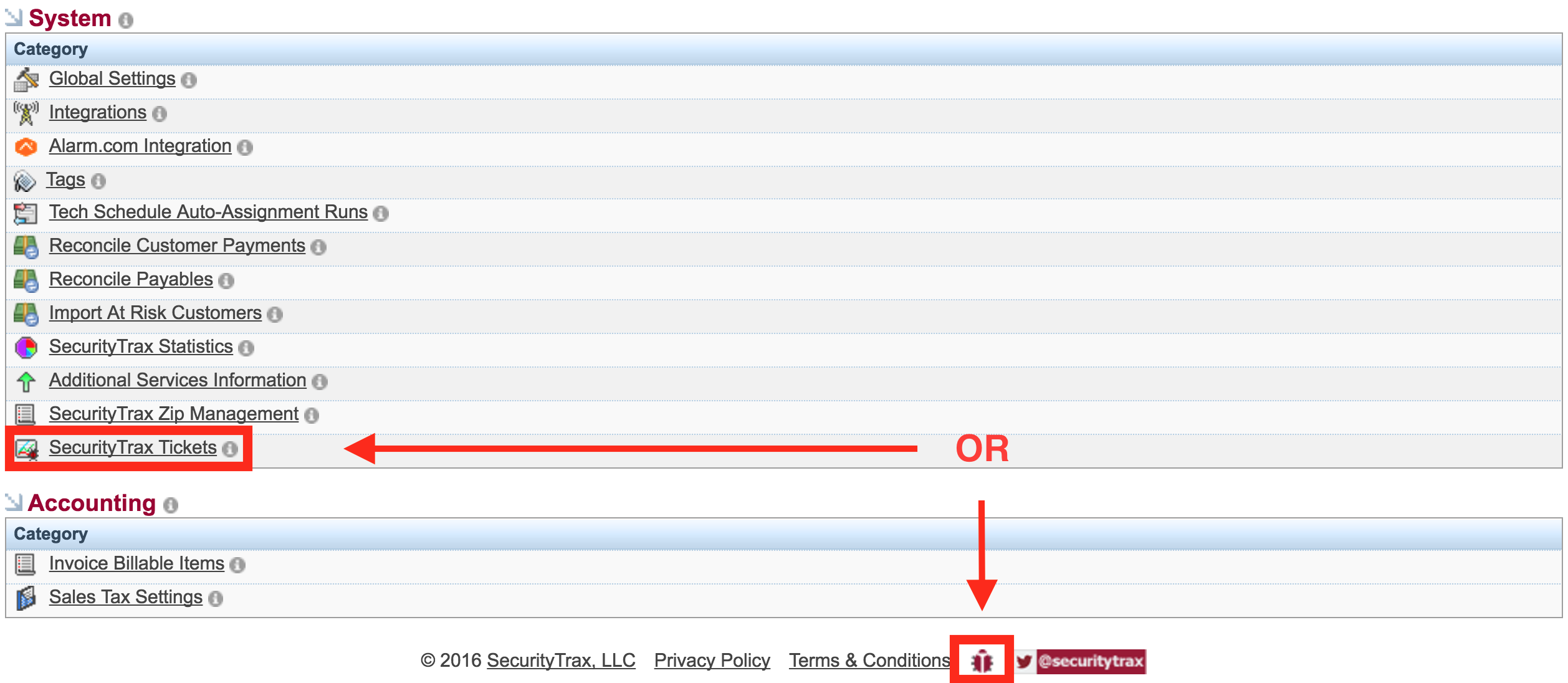
By clicking on 'Add Ticket', you'll be able to enter a summary (or subject) and provide details about the issue or question you have. You can also track the status of any SecurityTrax Tickets you've created by using 1 of the 2 methods described above.
