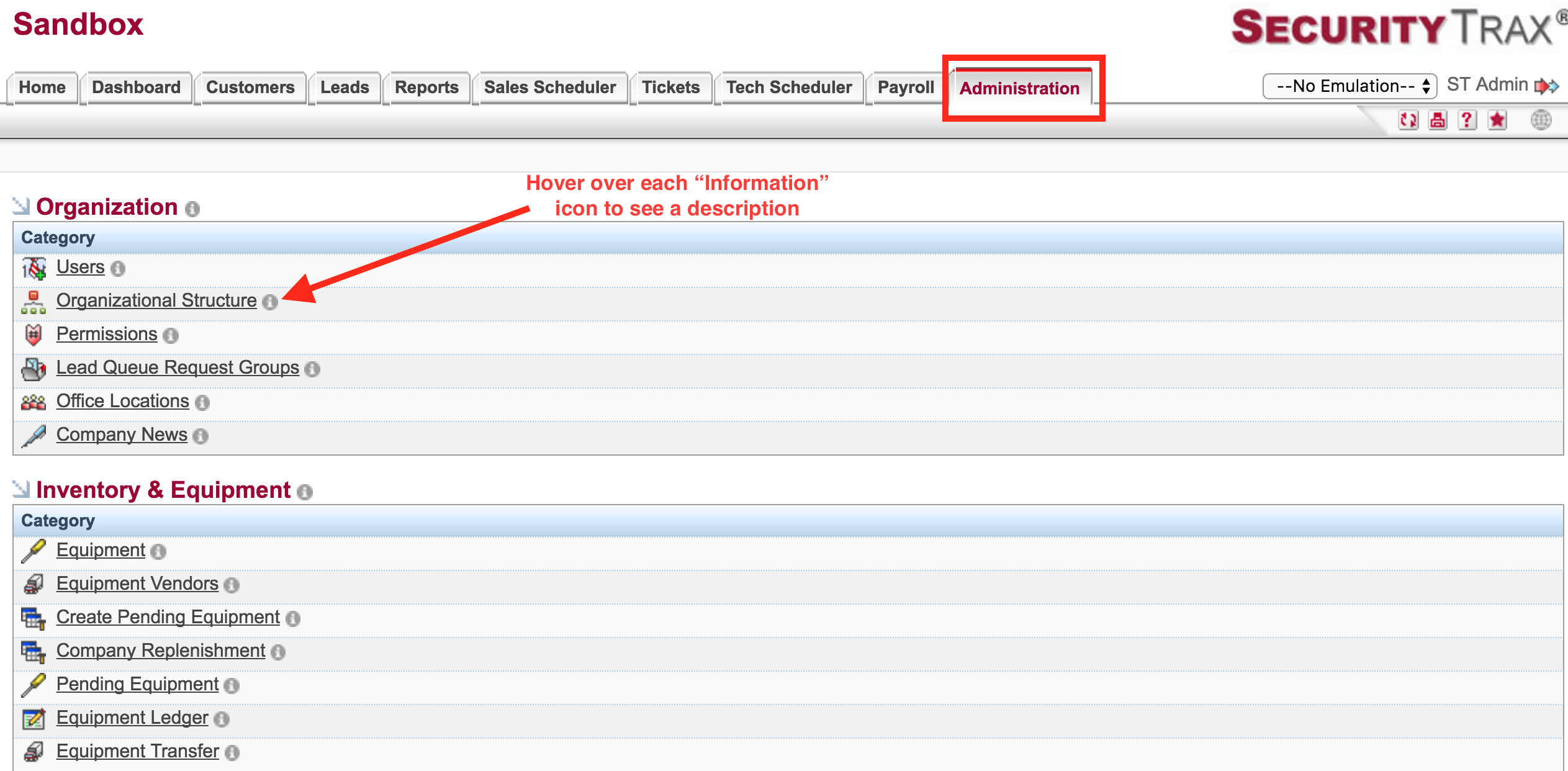1) Admin Tab
Think of the Administration tab as the 'command center' of SecurityTrax. Become familiar with the Categories and individual Items following the steps below:
- Log into SecurityTrax and click the Administration tab.
- Hover over the
 by each Category heading to see a brief description of each section: Organization, Inventory & Equipment, Content Management, & System.
by each Category heading to see a brief description of each section: Organization, Inventory & Equipment, Content Management, & System.
- Hover over the
 by each item under a given Category heading to see a definition. (For example, under Organization you'll see Users, Organizational Structure, Permissions, Lead Queue Request Groups, Office Locations, Company News).
by each item under a given Category heading to see a definition. (For example, under Organization you'll see Users, Organizational Structure, Permissions, Lead Queue Request Groups, Office Locations, Company News).