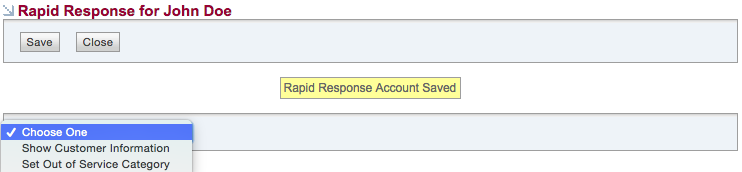3) Syncing
Now that you've created a customer record, you're ready to sync the customer record to Rapid Response.
- Review the information in the popup window and verify that all information is correct. Select the "System" from the drop down menu as appropriate, then click "Save".
- You should see a success message stating that the account has been saved.
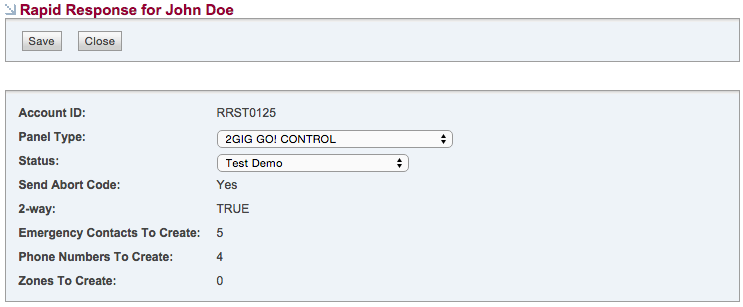
- You are now presented with a dropdown menu to "Show Customer Information". Selecting this option will query Rapid Response for the customer's information, as it resides on Rapid Response's servers, then display that information to you.