6) Alarm.com Builder Program Sync
Introduction
Customers can be created for the Alarm.com Builder Program right in SecurityTrax. Just create your customer in SecurityTrax and then push it to the Alarm.com Builder Program through the Alarm.com button on the customer record.
Setup
Before you can get any data to sync to the Alarm.com Builder Program you must first have the proper permissions in Alarm.com for the integration user account that is tied to SecurityTrax. Give this user the additional custom role as Builder Program and the Legacy Role of Dealer Administrator and Manage Builder Program in your Alarm.com dealer site.
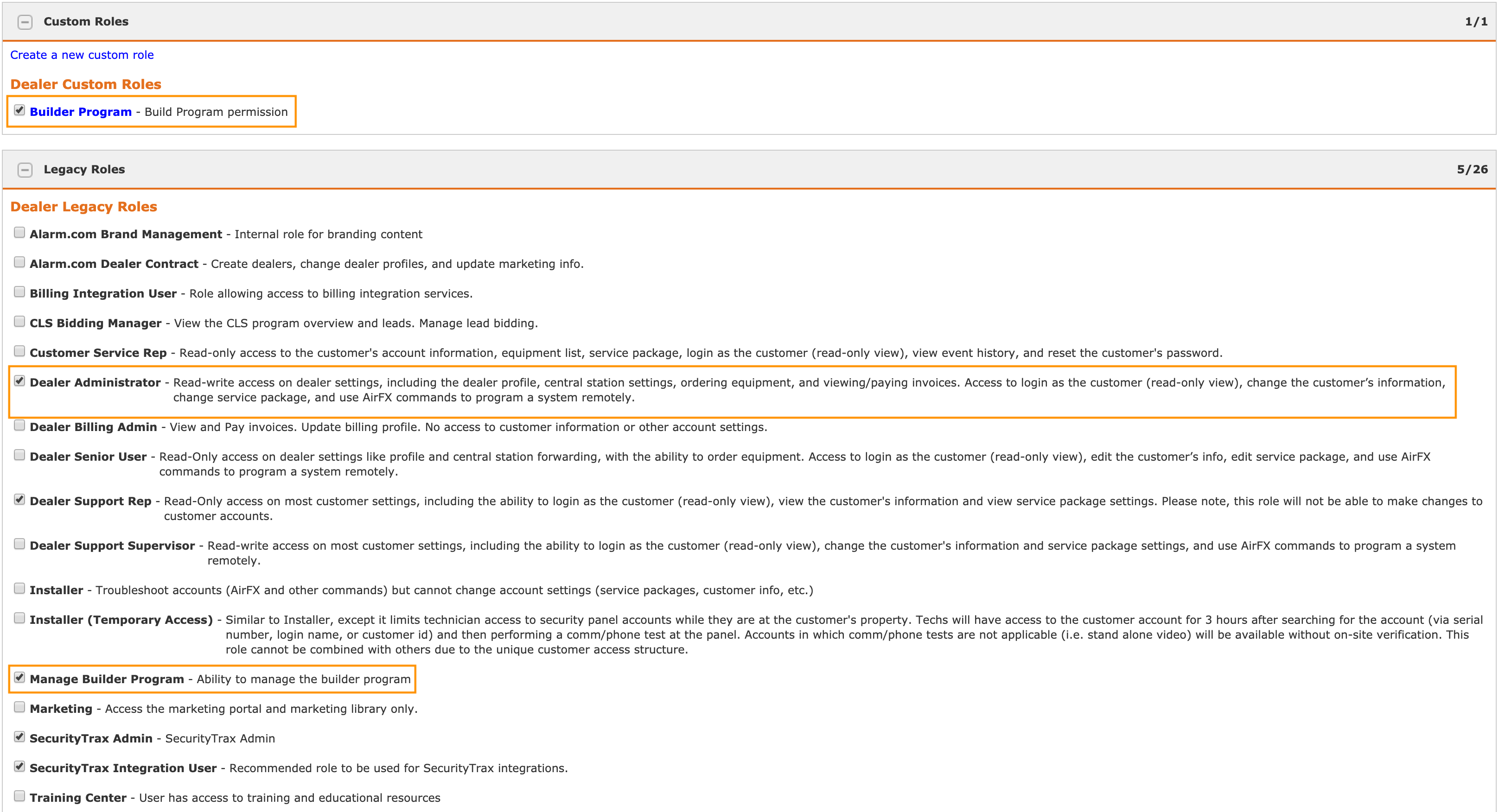
If you don't see all of these permissions then contact your Alarm.com representative for assistance.
The last thing that needs to happen for setup is in SecurityTrax. Go to Administration and then Interactive Service Providers and click into Alarm.com. Towards the bottom, there is a checkbox for the Builder Program to be enabled. Check the box and click Save.
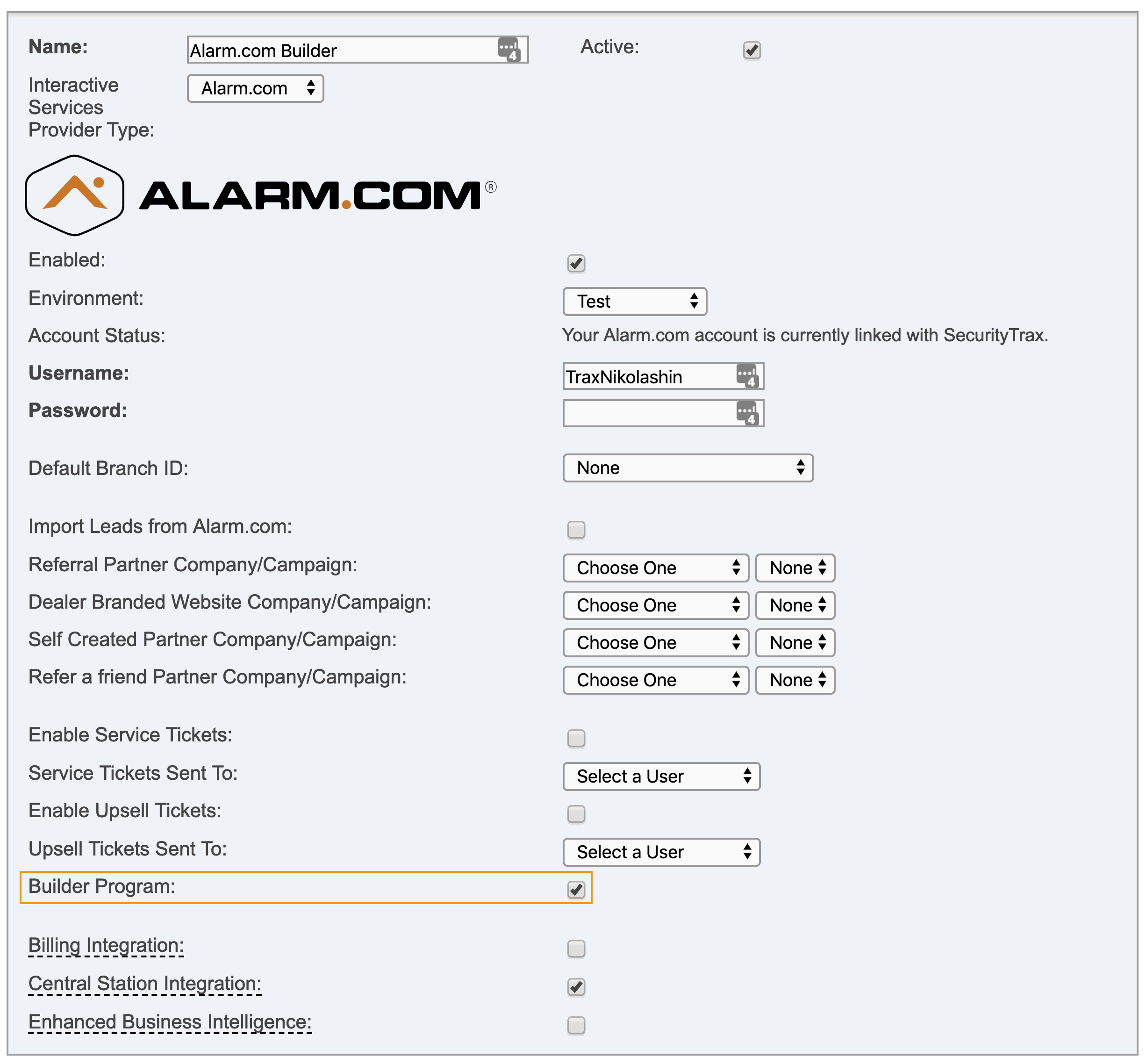
Process
To create the builder customer follow these steps:
-
- Create a Customer record in SecurityTrax
- Click on the "Alarm.com" button
- Select "Create Commitment" or "Create Customer"
- Select the correct Builder Program from the drop-down
- Fill out any necessary fields and click "Save"
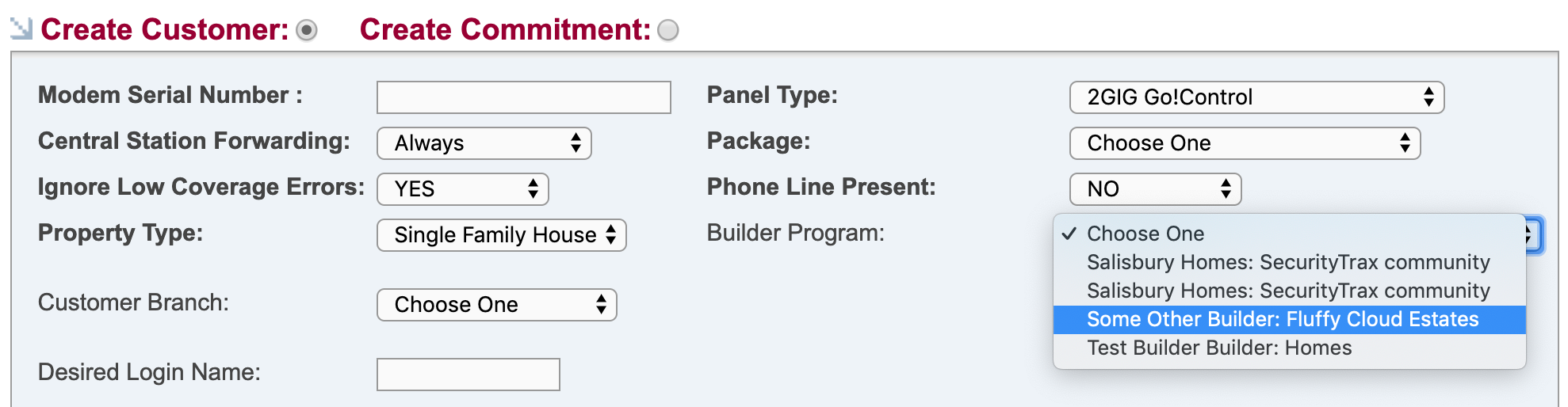
The record has now been synced with the Alarm.com Builder Program.
