5) Alarm.com Billing Integration
SecurityTrax can now be connected to Alarm.com's customer billing platform enabling your customers to make payments and change their payment method. Billing and payment data is automatically synced with SecurityTrax. Currently, payments can only be applied to monthly monitoring charges billed through the recurring invoices feature in SecurityTrax.
To enable this functionality, contact your Technical Account Manager at Alarm.com and ask them to add the "setSecurityTraxSettings" permission to your account. Contact your SecurityTrax Account Manager after the permission has been added.
When a customer is logged into Alarm.com they will click on Settings, Account Management, and then Billing. In this window, they can make a payment, view their bills and history, and change the payment method that is used for their MMR. This will update the data in SecurityTrax.
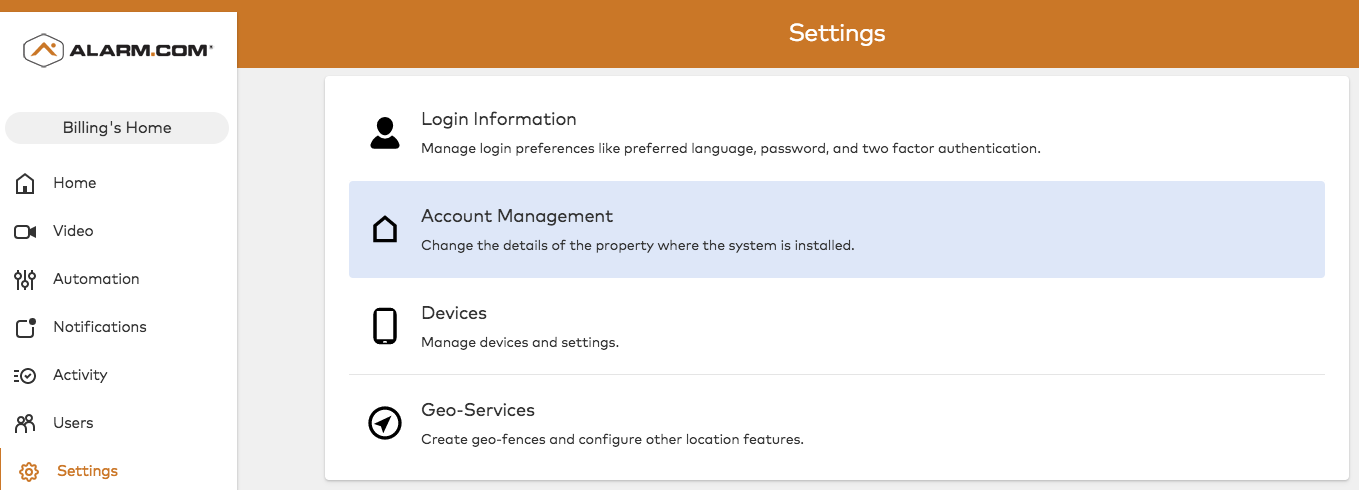
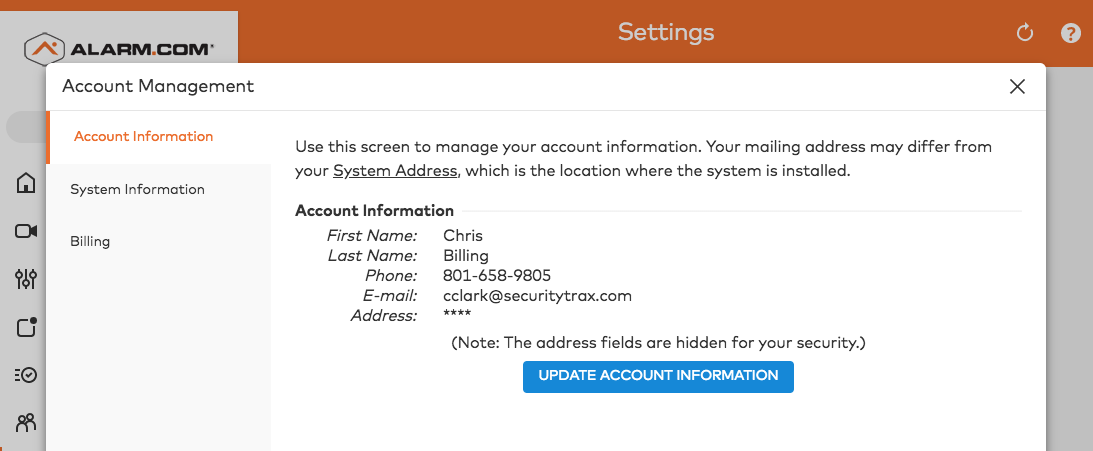
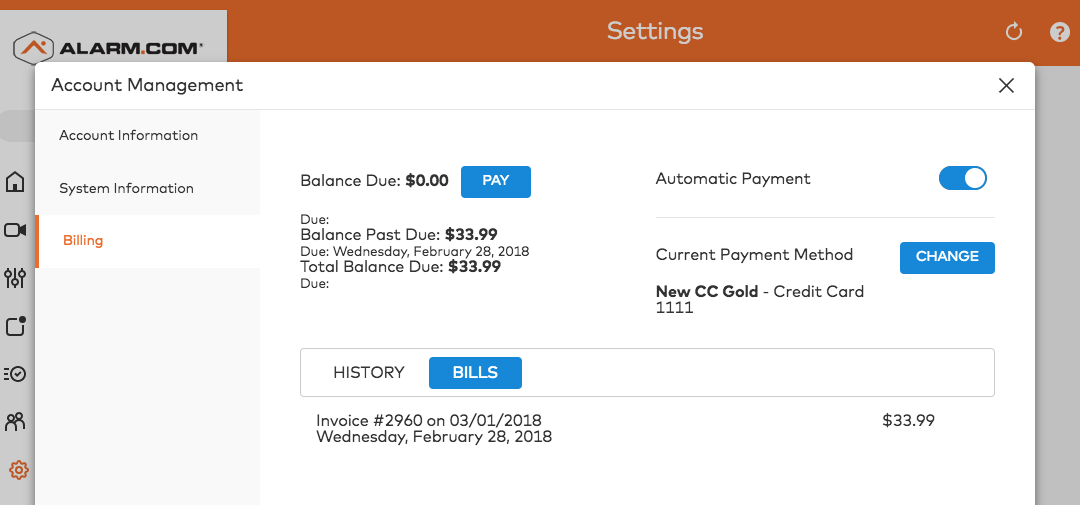
When a customer would like to update their payment information they can do so by clicking on the "Change" button next to Current Payment Method. They will then see a window that will have them fill out their new payment information. When saved this will update the payment method used in SecurityTrax for their Recurring Invoice.
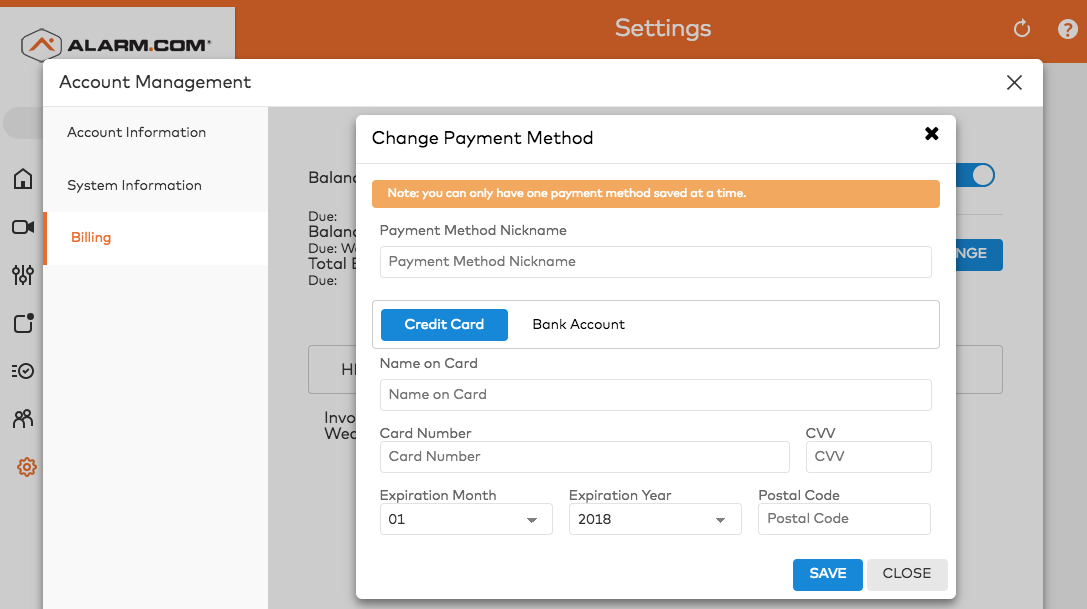
If a customer would like to make a payment on an overdue invoice they can by clicking the "Pay" button next to Balance Due. A window will pop-up that will allow them to make the payment. This will also update their balance in SecurityTrax for the past due invoice.
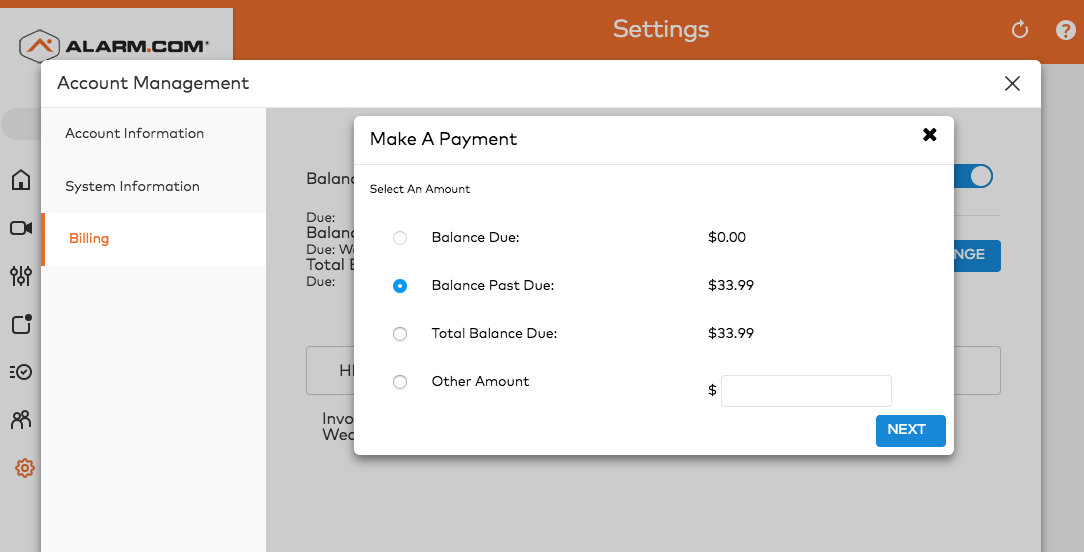
Conclusion
The Alarm.com integration in SecurityTrax enables all members of a dealer's team to benefit from its siginficant efficiencies - like eliminating errors created with manual data entry processes. Look for future updates to this and other time saving integrations found in SecurityTrax.
