3) Creating a Seamless Login Experience
SecurityTrax users are able to access their Alarm.com Dealer Site tools directly within SecurityTrax.
Using Step 1 of this document, create separate Alarm.com user accounts with appropriate permissions for each SecurityTrax user needing access to Alarm.com. Separate Alarm.com accounts can provide insight into which users have accessed customers.
After creating the Alarm.com accounts:
- Go to the Admin tab
- Click on Users and select the appropriate user
- Hover over the Alarm.com icon located beneath the user profile picture.
- Enter the appropriate set(s) of credentials for each Alarm.com account listed
- Click Link for each set of credentials
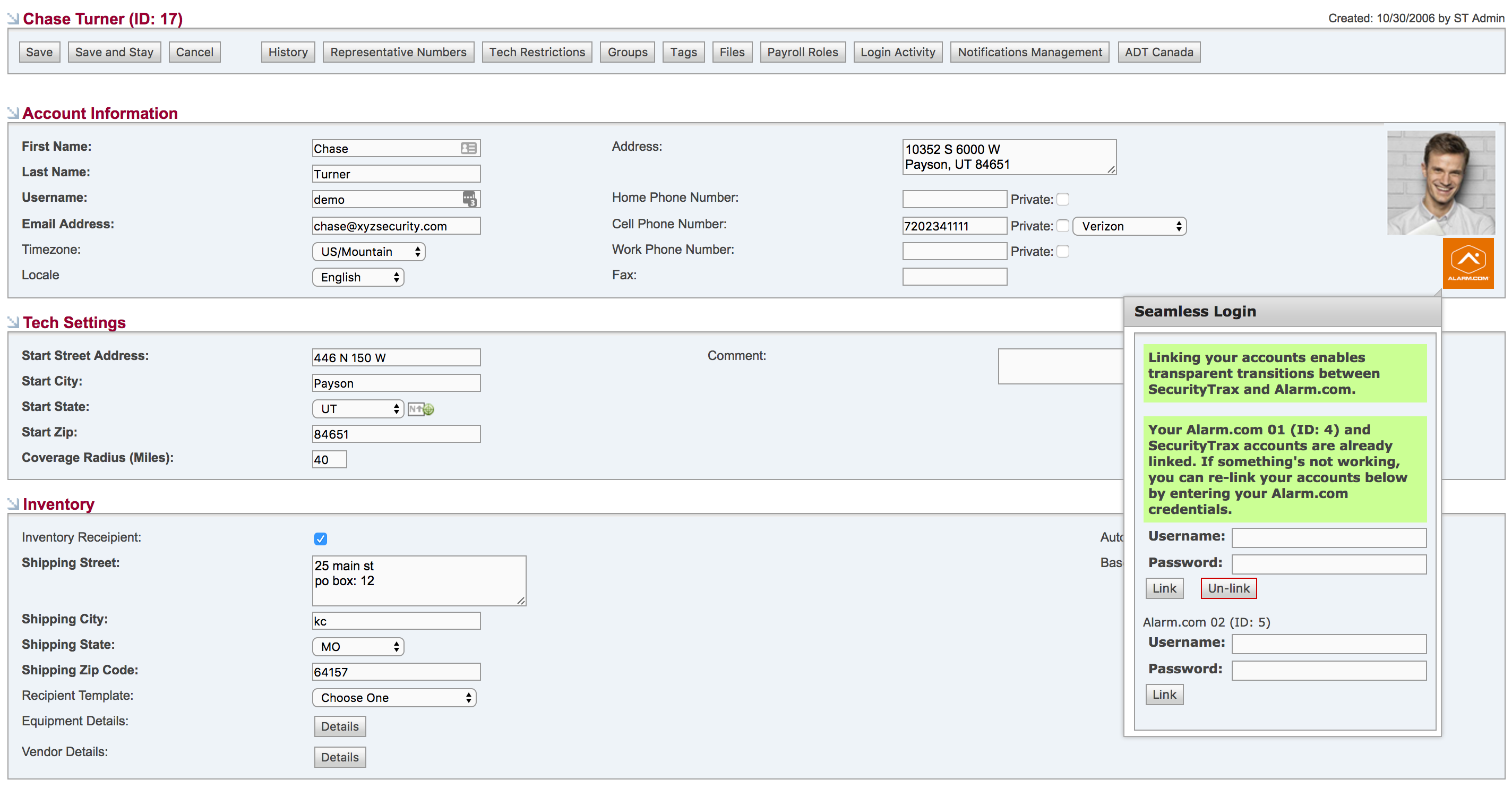
The following page shows how to leverage the Alarm.com credentials entered into SecurityTrax up to this point.
