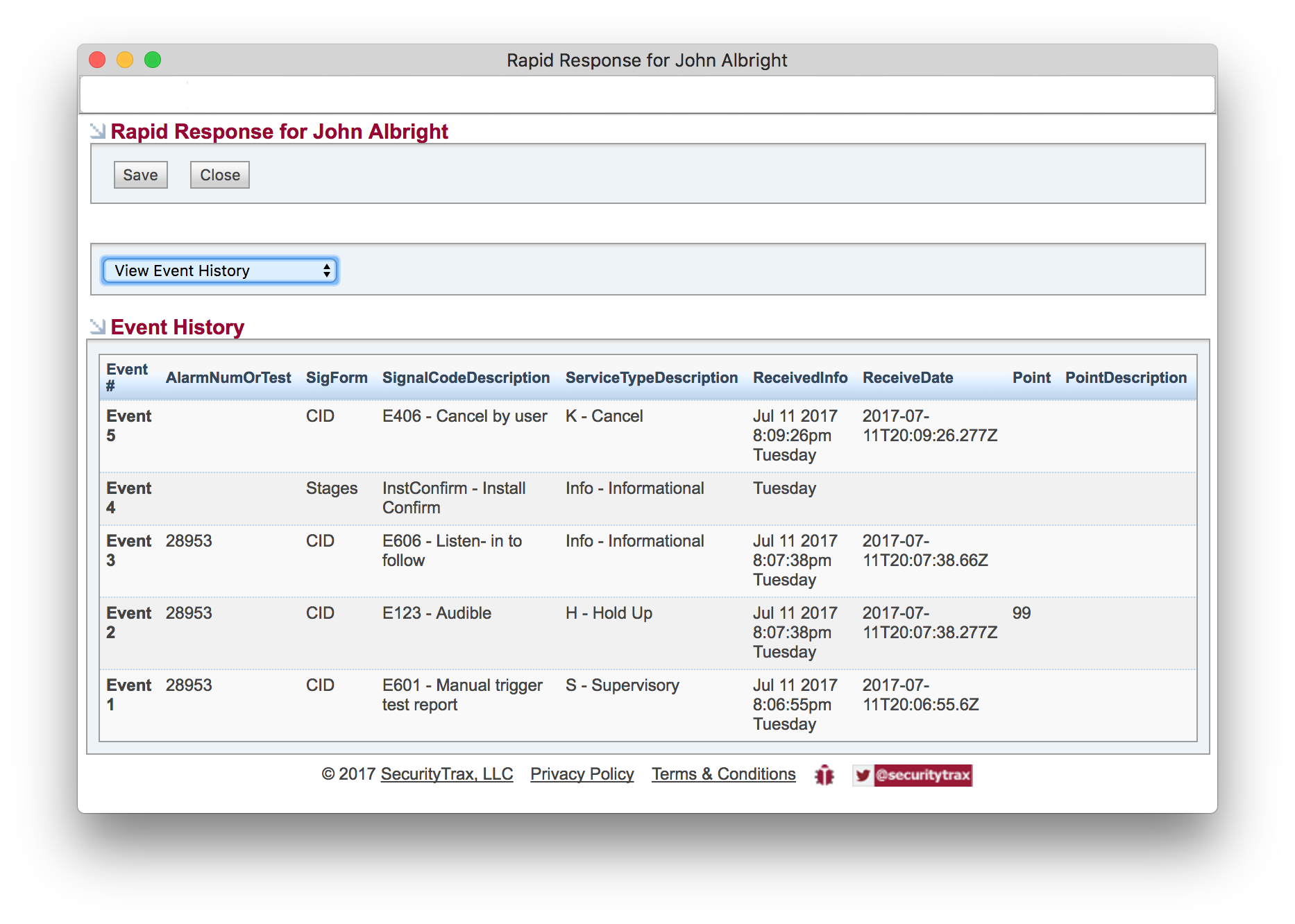5) Event History
Viewing Event History in Rapid Response Integration Window
Once an account is linked with Rapid Response within SecurityTrax you can view event histories. To do this simply click on the Rapid Response Button on a Customer Record as shown here.
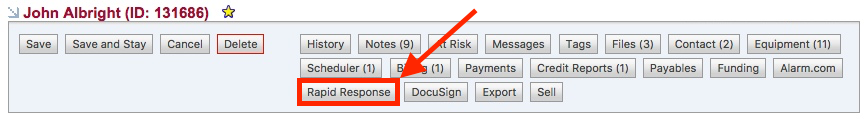
This will open up the integration window. Select ‘View Event History’ from the dropdown.
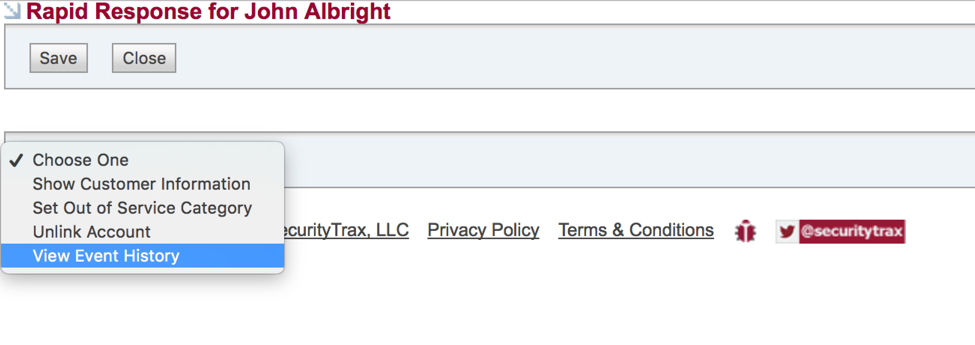
A Table will appear with event History provided by Rapid Response.