1) Setting up the Integration
The first thing you need to do to enjoy this SecurityTrax Feature is to activate the integration connection from your SecurityTrax Platform to CMS. To do this you need to obtain your integration information from CMS. Contact the CMS Dealer Support Team at 800-522-5124 to get your personal list of System Types and production credentials. The list of System Types will be input during the integration set up. Once you have them follow these steps:
- Contact SecurityTrax to add the CMS Integration permissions to your Site.
- Go to the ‘Administration’ Tab.
- Click on the ‘Monitoring Companies’ link under the Content Management section
- Click the ‘add monitoring company’ link at the top and name your new monitoring company CMS and choose the CMS option from the Central Station drop-down.
- Once you have done that you will see additional fields appear. Enter all the credentials that you received from CMS. Also, check the Enabled box, and Cache Enabled box. DO NOT check the Development box.
- Click Save. Your CMS integration will now be connected. If you receive an error it is likely that your credentials are incorrect. You should Contact CMS to get valid credentials.
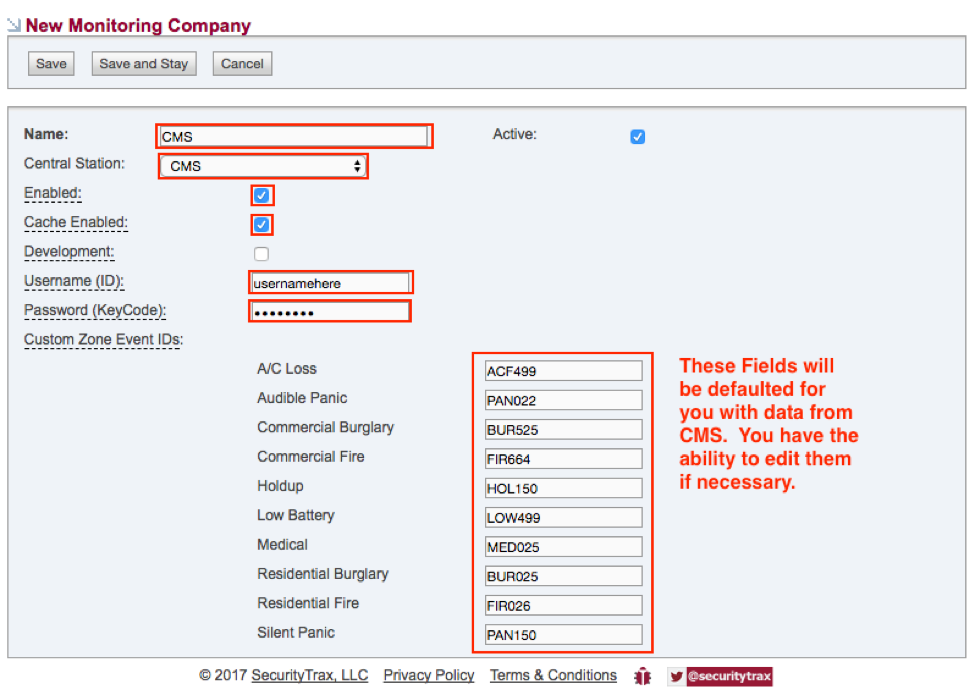
NOTE: You will also need to assign the CMS permission to any permission groups inside of your SecurityTrax Platform that you would like to have access to the CMS feature.
