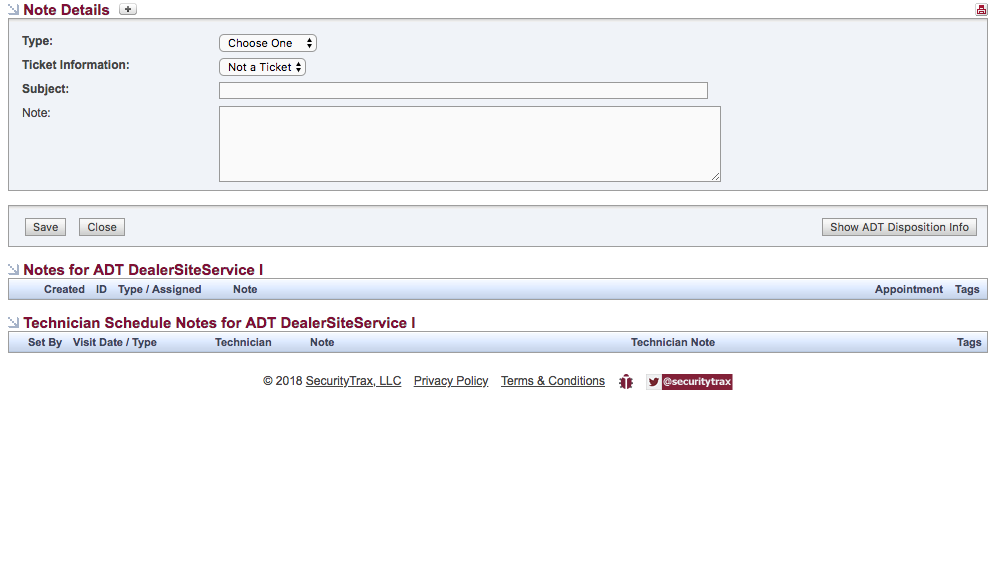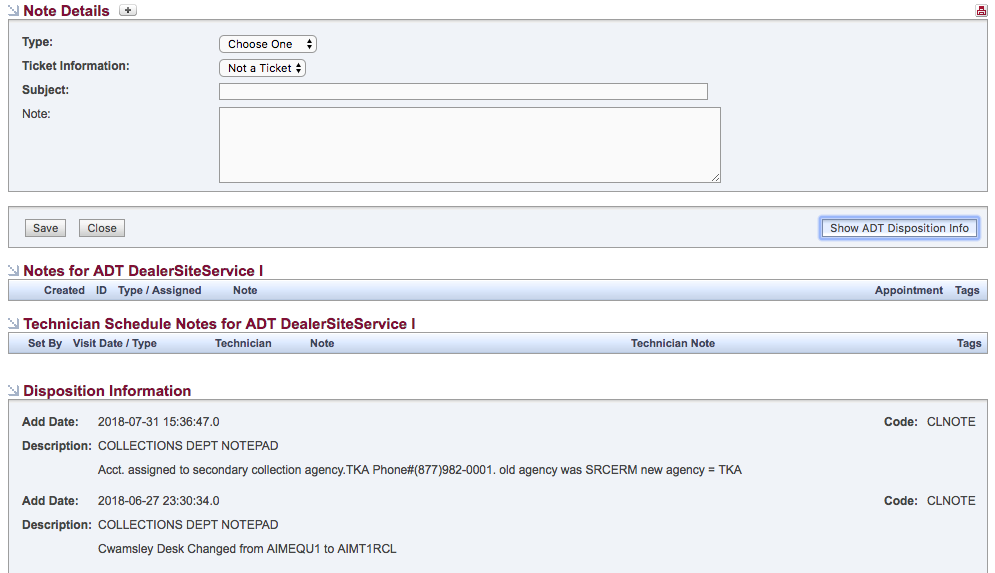8) Funding Status Collections Report and Disposition Information
Setup
ADT Dealers can now access Funding, Collection, and Disposition Information right in SecurityTrax. They can also view reports traditionally found only on the ADT Dealer Web within SecurityTrax. These reports include; Aging, Attrition, Cancelation, Exception, Funding and several more.
Permissions are required to see and utilize this functionality. There are two new ADT permissions; ADT - Collections Info and ADT - Funding Info. Check these boxes.
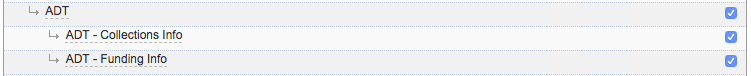
Also, there are two additional permissions in Reports; ADT- Financial and ADT - Operational. Check these boxes as well and then save.
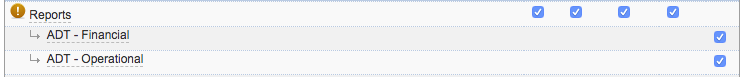
Last we need Dealer Web Non-System User username and password. By providing this SecurityTrax can log in to the Dealer Web and get the information for the Funding, Collection, and Disposition and other pieces of information from ADT. Just go into monitoring companies and select the one set up for ADT. There is a place for you to enter these credentials called Dealer Web Non-System User Username: and Dealer Web Non-System User Password: enter them and save. Set up is now complete.
API Usage
Navigate to the ADT API and in the drop-down, you will see Funding Info and Collections Info. Select one.
NOTE: You will only see these options after you have a Serial Man and account number. The appropriate Monitoring Company needs to be selected and the user must have the appropriate permissions.
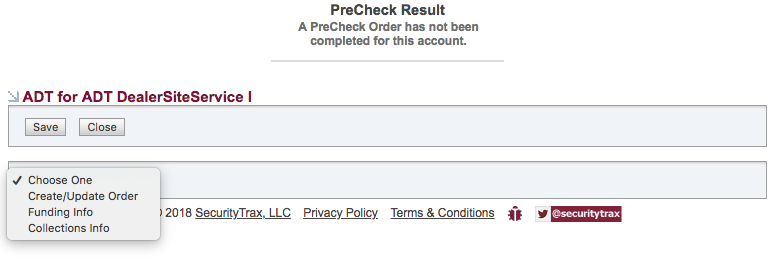
If Funding Info is selected you will see a similar result to this;
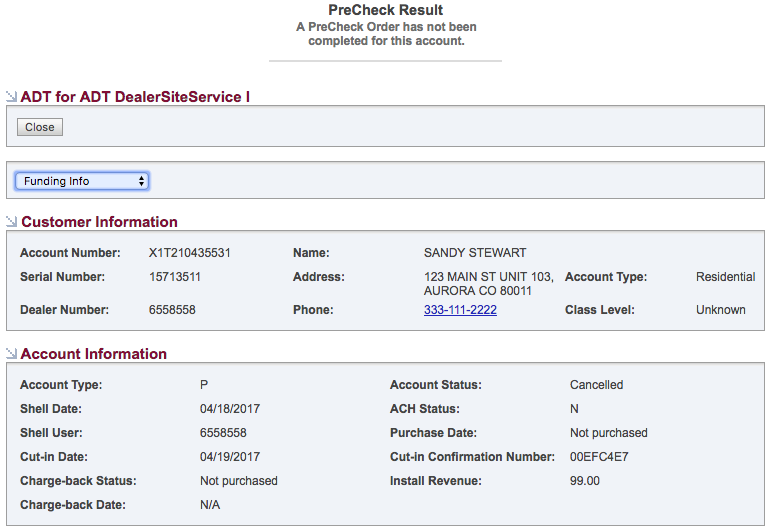
If Collections Info is selected you will see a similar result to this;
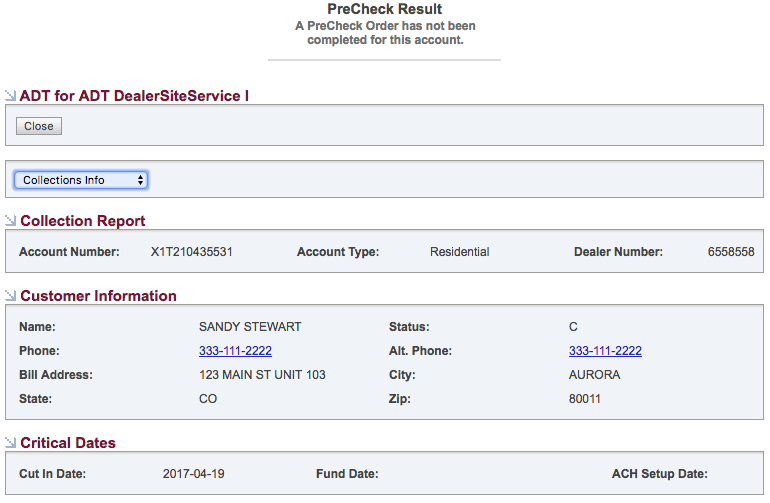
ADT Reports
If you have the report permissions as explained above you will see a new nav link named ADT.
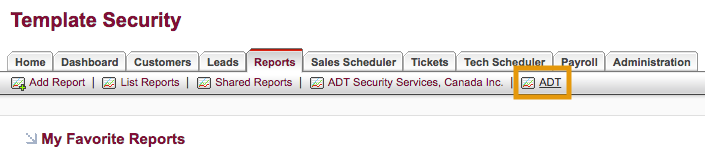
Clicking ADT will navigate you to the ADT reports.
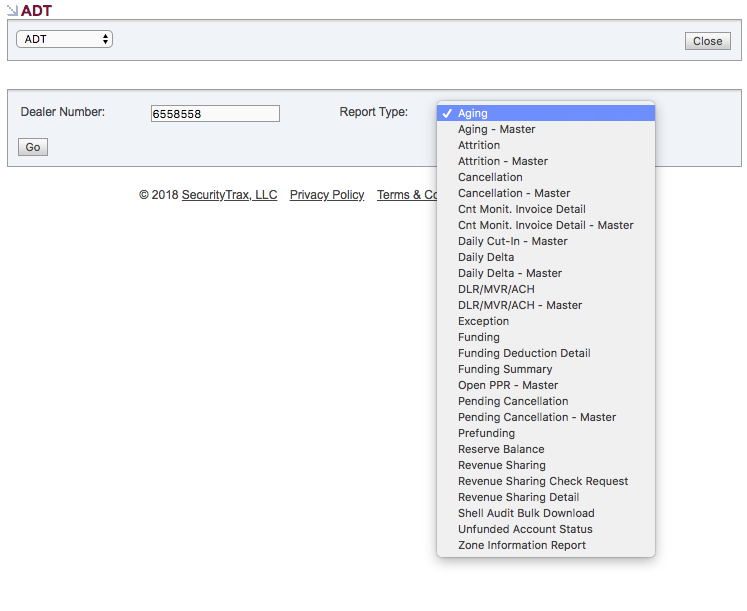
NOTE: Any Monitoring Company configured with Dealer Web Non-System credentials will appear as an option here, allowing access to the various reports that each set of credentials has access to.
Disposition Info in Notes
If the user has the ADT - Collections Info and/or ADT - Funding Info they will see a button that when clicked will display the ADT Disposition information when they are in Notes.