7) Commercial Accounts
This section provides additional information and instruction on how to push a commercial account to ADT through the API. The process is very similar to what you have reviewed previously in this documentation, but with some small changes and additions as follows.
Additional Information to enter on the customer record in SecurityTrax
- In the Personal Information section of the customer screen in SecurityTrax you must input the following:
- Account Type set to Commercial
- Business Name field must be filled out (ADT limits you to 28 characters including spaces)
- Business Contact field must be filled out (Name)
- In the Sale Information Section of the Customer Screen in SecurityTrax you must:
- Choose a Commercial Monitoring Plan
- Assure that the Monthly Monitoring Charge corresponds with and is acceptable for the Monitoring Plan/service package chosen. ADT will provide you with the $ amounts that are acceptable for each commercial package.
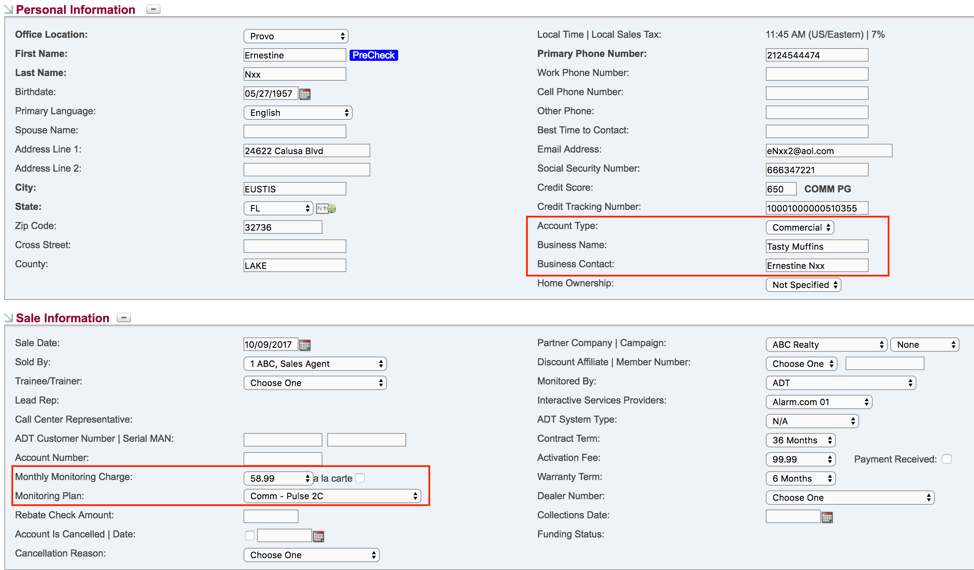
Credit Holder Information
In the Create/Update Order section in the ADT API window, you will see a new section called Credit Holder. This section must be filled out to create the Order. The information input in this section will show up in the Personal Guarantee section of the eContract along with the first and last name on in the Personal Information section in SecurityTrax.
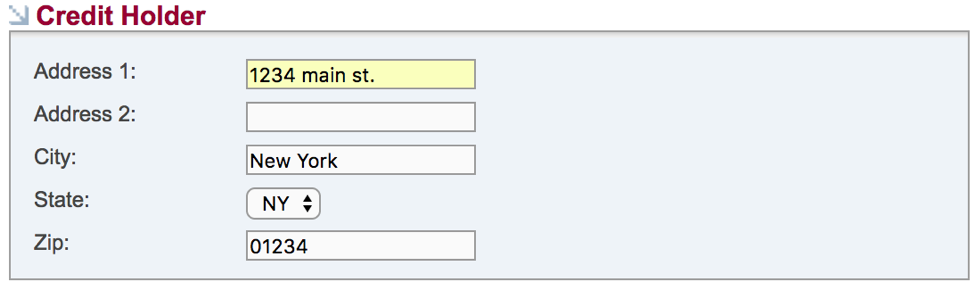
Add-On Services
For commercial accounts, you will notice new or different add-on service options in the Add-on Services Data section of the ADT API window that are different from what you see for residential accounts. Select as appropriate prior to clicking save to create or update an Order.
