6) ADT Production Usage
Everything that you need to do for the production environment is exactly the same as what you have already done in the testing phase. The only thing that needs to happen before shelling your own accounts is to create an ADT Monitoring Company that has the production credentials and is put into a production mode.
Add ADT Monitoring Company
Before the new ADT integration can be used you need to create a production ready Monitoring Company. Go to:
- Administration Tab
- Monitoring Companies
- Add Monitoring Company
- Please name it "ADT"
- Ensure that Pre-Check Order Enabled is checked, with the corresponding drop-down set to “Automatic with Existing Check”
- Click Save
Once you finish creating this ADT Testing Monitoring Company, please email your Account manager and ask them to put in the ADT Production credentials for this Monitoring Company.
NOTE: Please DO NOT fill out the Username and Password fields with your personal ADT credentials as these won’t work!
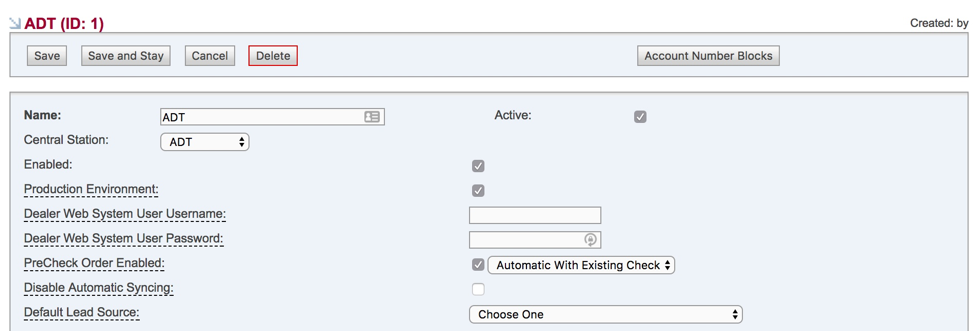
If applicable, select a "Default Lead Source" and "Default Equipment Panel" that you would like to have populated every time you create a new order for a customer.
Now you're ready to shell your own accounts!
