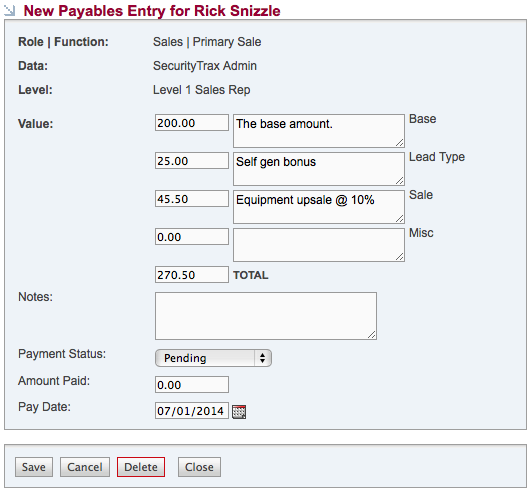Commission Calculations
Foundational Information
The SecurityTrax commission calculations are done on a per-company basis. In other words, there are no built-in or stock capabilities for calculating commissions 'out of the box'. The reason for this is that from our experience we have learned that each company does commissions so differently that attempting to create such a system will inherently only create limitations around its capabilities to accomplish what our customers want and need.
Therefore, if a company opts to have SecurityTrax perform commissions calculations each setup is unique to the given customer and their company. The time it will take (and associated cost) is typically directly related to the complexity of the commission structure. Please understand that some implementations can take a considerable amount of time.
Limitations of Which to Be Aware
The SecurityTrax commission structure is designed to be very flexible in order to accommodate various ways of calculating commissions. However, there are certain limitations to be aware of:
- Commissions calculations are specific to individual customers or leads, meaning all commissions calculations are set up and calculated within a customer or lead record.
- Point Banking (i.e. points carrying over from customer to customer) isn't available. Each payable is tied to one and only one customer or lead record and their associated equipment and other applicable details.
- Retroactive bonuses are not currently possible within the commission structure. However, SecurityTrax reporting functions can be used to determine bonuses based on production or other measurables.
- All commissions calculations, values, levels, and functions are set up in the back end of SecurityTrax. For any future changes or additions, you must contact SecurityTrax.
What You Need To Provide
Determine who you are going to pay and what you're going to pay them for. In the screenshot below you'll see a sales rep payable (you can view this screen by clicking on the "payables" tab within a customer profile). You have the option to pay this rep on 4 line items: Base, Lead Type, Sale, Misc. These four line items are not set. You need to determine what line items you want to pay out on. You may have up to 8 line items per "Role/Function".
Each line item can have individual calculations contributing to a total for the payable. This process needs to happen for each Role/Function that you want to pay out on. Examples of Role/Function are: Technician appointment, manager overrides, trainers, partner companies, etc. Lastly, If you have multiple tiers, levels, or pay grades that your employees qualify for we need to know how many levels there will be for each Role/Function.
In Summary, you need to determine the following:
- All Roles/Functions within your company.
- The line items you will pay on for each Role/Function you designate for your company.
- Determine how many levels of pay structure are needed per Role/Function.
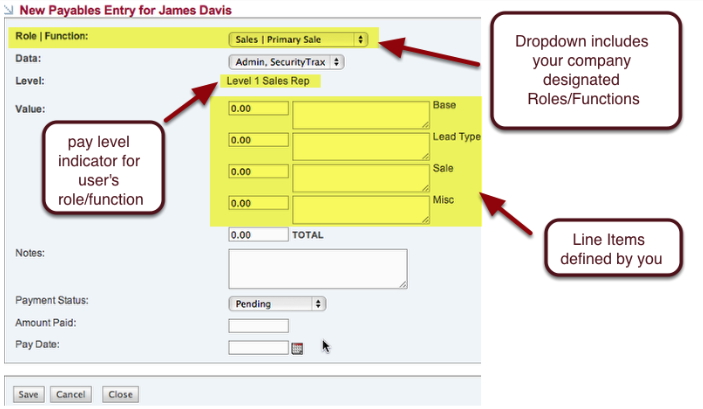
A SecurityTrax programmer must create your pay levels during the commission template setup process. In order to do so, you must provide the programmer with the number of pay levels you will need in each Role/Function. Additional pay levels can be added in the future but it is far simpler and quicker to set them up initially. In other words, be thorough and let the programmer know every possible pay level that you need or anticipate needing.
Once you have clearly identified all applicable information, document your findings and upload the information on a SecurityTrax ticket. A SecurityTrax programmer will review the provided information and contact you (via the ticket) to discuss the next steps.
Programming Your Commissions
Once SecurityTrax has received the provided information a review will occur. The purpose of the review is to determine:
- If the provided information is sufficient, not only in content but also in clarity.
- To provide an estimate (and therefore a cost) to complete the commission calculations based on the information provided.
The SecurityTrax programmer will initiate all dialog through the SecurityTrax ticket as well as provide the estimate. Written (via the ticket) consent must be given to proceed with the commissions calculations work.
Setting Pay Levels on Users
Once Pay Levels are created you are now ready to set Pay Levels for each of your users. By going into administration and selecting a user's profile you can set their Pay Levels in each role that the user functions in within your company.
In order to select a pay level, you must of course already have indicated the Role/Function for that user, i.e. technician, sales etc. Once in a user's profile simply click on the "commissions Roles" tab, which will open up the "User commissions Roles" window. From here you may select the appropriate pay level from the drop-down.
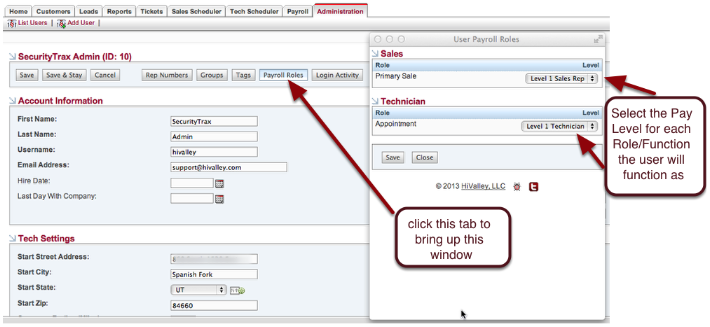
Payables Entries
The first thing the programmer will activate in your system is the required Roles/Functions without actual calculations. At this point, you will be notified and asked to start using it by creating a minimum of 10-15 commissions payables before we discuss and program in the actual calculations for each level.
The reason for this is to help provide an understanding of how this feature functions as well as determine through live use of the feature if any additional line items or Roles need to be created.
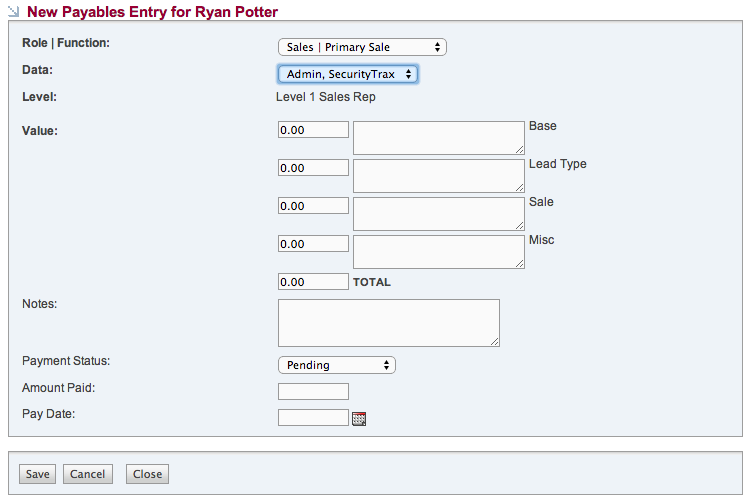
Adding Calculations
Once the calculations programming is in place the values for each line item will be automatically populated based on the rules you have defined: