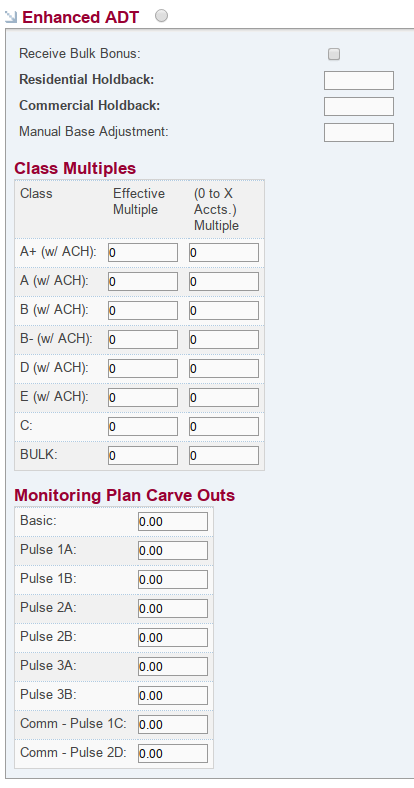Enhanced Funding Update ADT Specific
As of 1/1/16 the updated 'Enhanced ADT' funding logic better aligns with ADT's current funding structure.
In preparation for completing this setup, you'll need your Exhibit A & B from ADT which should include your Holdbacks, Carve Outs, and Multiples.
Please follow the steps below:
- Go to the Administration Tab
- Click on Funders found in the Content Management section
- If this is your first time setting up this Funder click Add Funder, enter the Funder details, click Save, then proceed to the next step. If you already have an existing ADT Funder then select that Funder.
- Click on Payment Details
- Scroll down to the Enhanced ADT Section
- Click the radio button next to Enhanced ADT
- Fill out your Holdbacks, Carve Outs, and Multiples
- Click Save
When filling out your Class Multiples, your current production level Multiples will be entered in the Effective Multiple columns. The lowest production level found in Exhibit A will be entered in the 0 to X Accounts Multiple columns.
If you are currently in the lowest production level, both columns need to be filled out with the same data in order to work properly.
To learn how to use Enhanced ADT Funding on a Customer see the Funding Calculations - Setup & Overview.