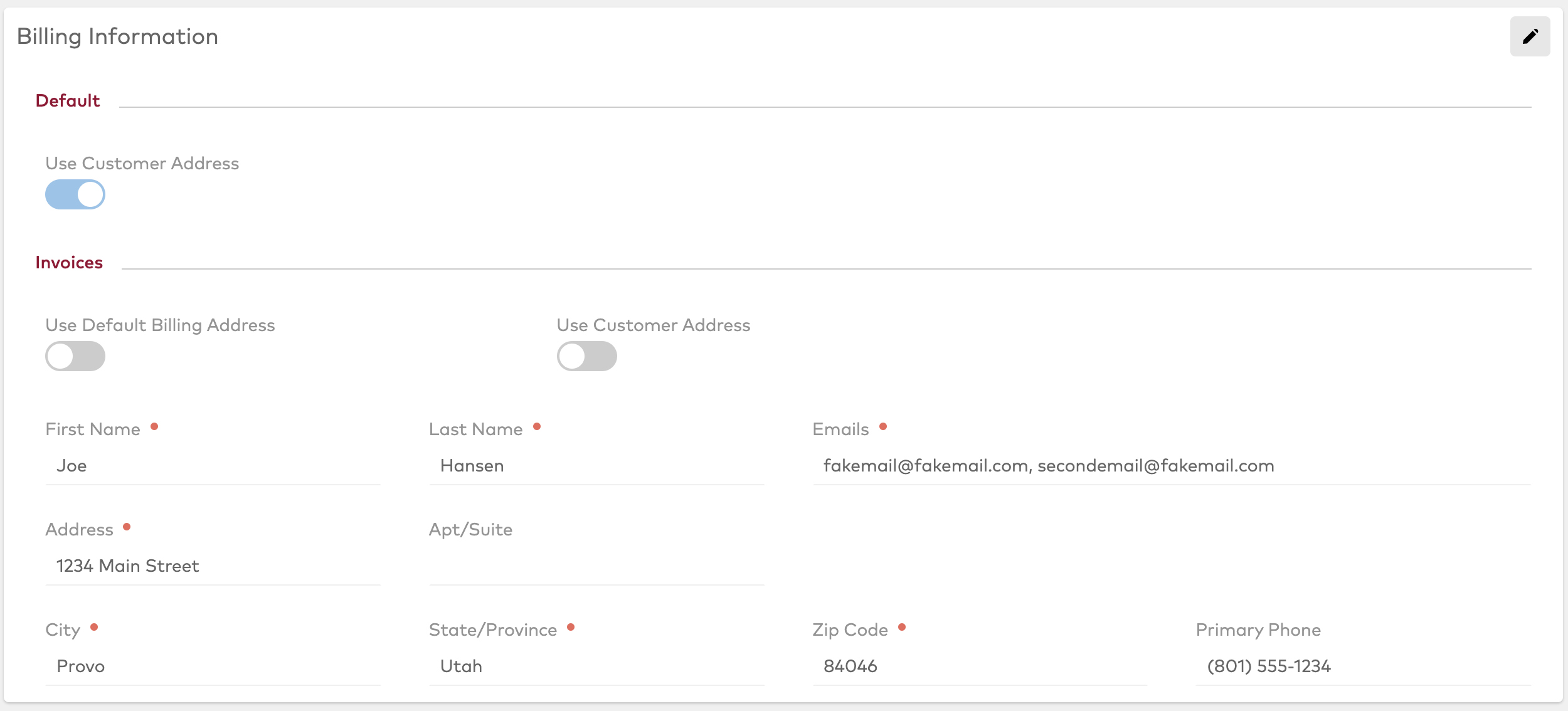Billing Information
Billing Information details can be separate from the customer's location. This information can then be used on payment methods, invoices, or other accounting-related items.
Billing Information Default
This is the default that will be used anywhere Billing Information is used for this customer.
- Set the toggle to On to make the default the same as the customer's address and contact information
- Set the toggle to Off to enter different billing contact information from the customer information.
NOTE: You can enter as many email addresses as you like by using commas to separate them.
Invoice Billing Settings
You can select to use the Billing default information or use the customer address on invoices.
Use Default Billing Address
- Set this toggle to On to use the default Billing Information.
- Set this toggle to Off to enter a different billing address to use on invoices.
Use Customer Address
- Set this toggle to On to use the customer's address and contact information.
- Set this toggle to Off to enter a different billing address to use on invoices.
NOTE: You can only set one toggle to On. In order to set a different address and contact information for invoice, both toggles need to be set to Off.