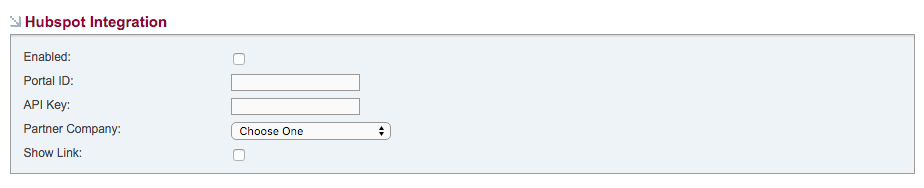HubSpot
HubSpot is a platform created to automate and analyze marketing campaigns. Create landing pages and implement SEO while providing intelligence and analytics for blog posts, emails and social media campaigns.
A dealer establishes certain criteria in their HubSpot account for how leads are handled. If the criteria is met then the lead gets pushed into SecurityTrax.
To enable and customize the settings for your integration between SecurityTrax and HubSpot, follow the steps below:
- Click on the Administration Tab
- Click on Global Settings under the System section
- Click on Integrations located under the tabs at the top
- Click on HubSpot
Enabled
Check this checkbox. It turns on the integration between your instance of SecurityTrax and HubSpot.
Portal ID
A number provided by HubSpot (your Hubspot account number)
API Key
Allows communication between SecurityTrax and HubSpot (a specific type of HubSpot account may be required in order to acquire an API Key from HubSpot).
Partner Company
Identify how to categorize the Leads that get pushed into SecurityTrax from HubSpot for sorting and reporting purposes. (Learn more about Partner Companies in the Onboarding Steps)
Show Link
When checked a HubSpot icon will display next to the Lead or Customer name which allows access the HubSpot account.