How to Create a Lead
To Create a Lead
- Click on the Plus icon
 on the top bar and select Lead.
on the top bar and select Lead. - Fill out all required fields (these fields are labeled with a red dot) and any other desired information in the New Lead window.
- Note: You can first fill in the zip code and the State, City, and County will auto-fill.
- Click Save. The Lead has been created. The New Lead window will close and you will now see the newly created Lead record.
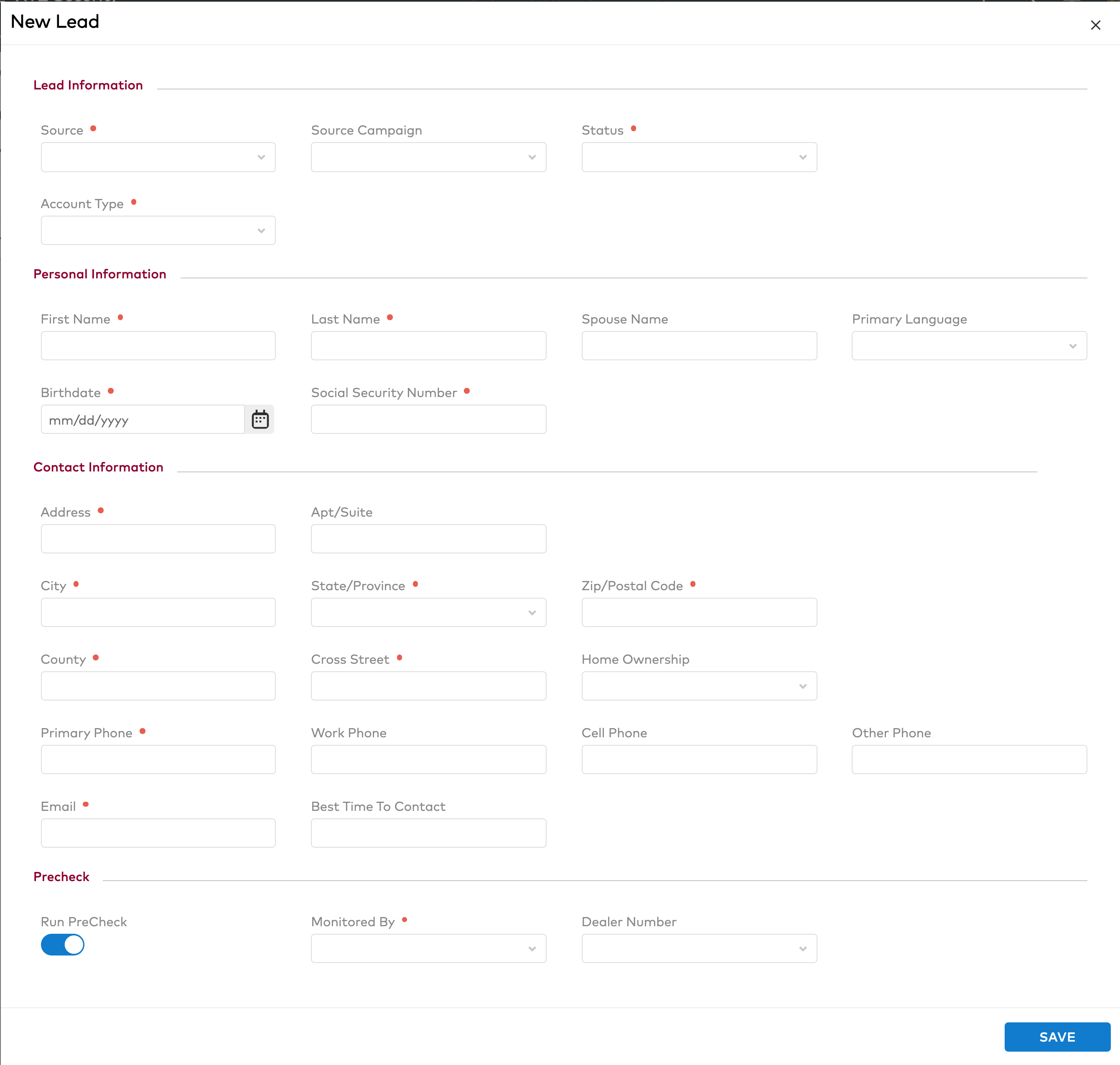
Note: Only ADT Dealers will see the Precheck Section.
