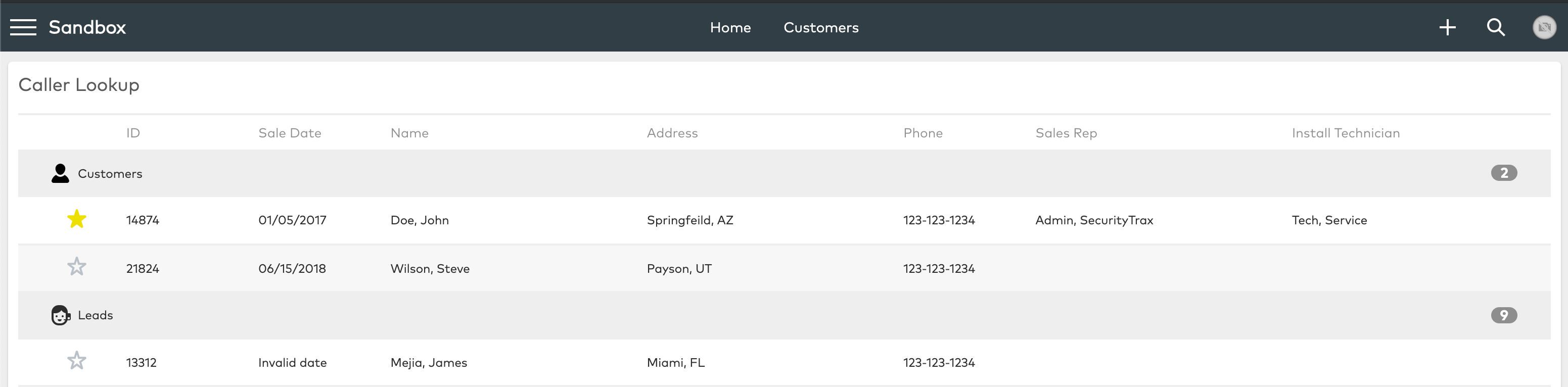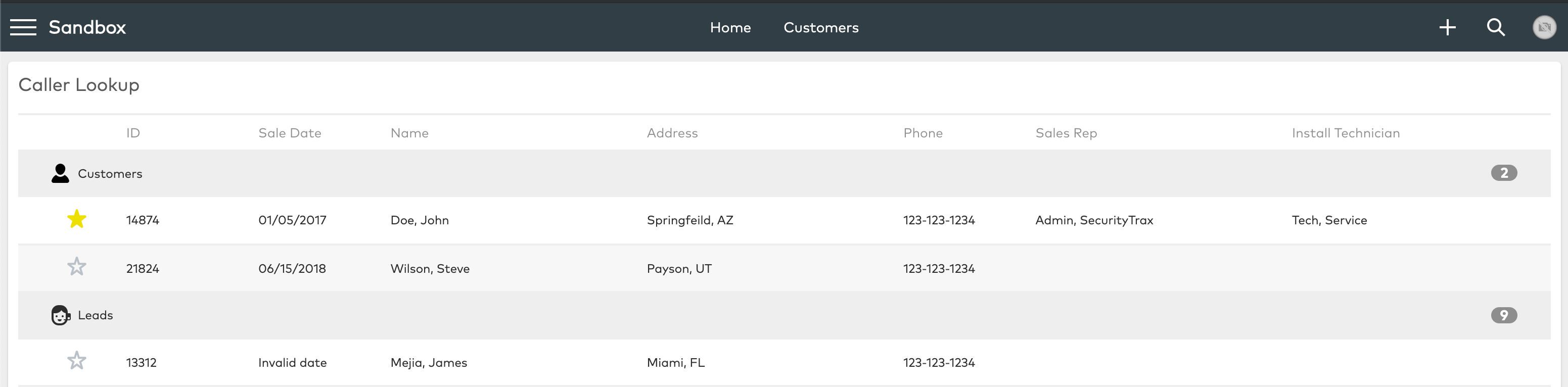Skip to main content
How to Manage Caller Lookup
- Use the following URL to access the Caller Lookup function:
- If the 10-digit phone number matches only one phone number exactly, the user is immediately directed to the corresponding Customer or Lead Record.
- Note: the function expects a straight 10-digit format (non-numeric characters are stripped out).
- Without a match, the message "No results found" is displayed.
- If the number provided matches multiple records, a list of potential customers/leads is presented and the user can select anywhere on the desired row, directing them to the associated Customer or Lead record.
- Note: the function searches for both customers and leads with the supplied phone number, categorizes them into separate lists, and provides sufficient information to help the user make the appropriate selection.