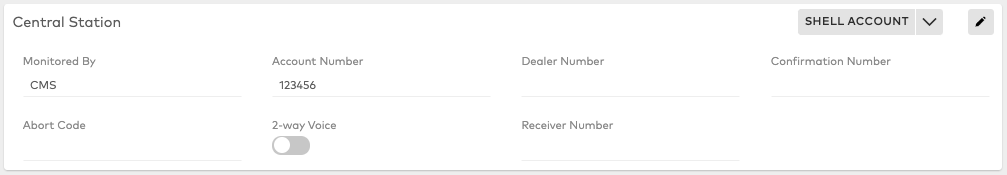Link a Customer to Existing CMS Account
If your customer already exists in your CMS account, you can link that customer to the same customer within SecurityTrax. After the link is established, specific changes made to the customer within SecurityTrax will automatically be updated at CMS.
Create or go to Customer Record
You must first create the customer in SecurityTrax in order to link it to an existing customer at CMS.
To learn more on how to create a customer in SecurityTrax, see Customer Creation.
To learn more on how to locate and go to a customer record in SecurityTrax, see Customer Records.
Add a CMS Account Number
While in the SecurityTrax customer record, follow these steps:
- Select the Customer tab.
- Navigate to the Central Station section.
- Click the Edit icon
 and select CMS from the Monitored by dropdown list (if you haven't already). Note: The name of the monitoring company may be different as that is the name entered manually by the admin who set up the integration in SecurityTrax.
and select CMS from the Monitored by dropdown list (if you haven't already). Note: The name of the monitoring company may be different as that is the name entered manually by the admin who set up the integration in SecurityTrax. - Enter the CMS account number in the Account Number field.
- Click Save.
Link Customer to Existing CMS Account
After adding the CMS account number as described above, you can now link the customer account within SecurityTrax to the existing account at CMS by following these steps:
- On the Dropdown icon
 next to the Shell Account button, select Link Account.
next to the Shell Account button, select Link Account. - There are 2 possible outcomes here:
- If there is no account that matches with CMS, you will get a message telling you so. You will need to contact CMS for help with this.
- If there an account is found, you will see a Discrepancies page. This page will list any discrepancies between what is in SecurityTrax and what is in CMS database. Note: If there are any discrepancies, the information in SecurityTrax will overwrite the information in the CMS.
- To continue and link the account, select Link.
The account is now linked.