Skip to main content
How to View the Uncategorized Users List
- Last updated
-
-
Save as PDF
To view the uncategorized users list
- While on the Company Org Chart page, click on Uncategorized Users at the bottom of the left-menu area.
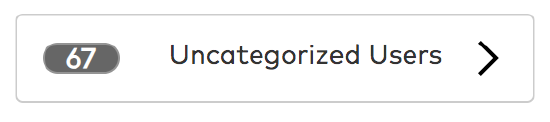
- Note: This is the collection of user cards that are not linked to anyone in the organizational tree and is the user source for the Add This User feature. By clicking on a user card, you can see the details concerning this user in the left-menu area.
To add this user to a direct report
- Click the ellipses icon
 at the bottom-center of the user card.
at the bottom-center of the user card.
- Start typing the first name of the person who this user will report to as the dropdown list appears.
- Select the user's name so that it appears in the dropdown box.
- Click Save.
- Note: Once successfully moved, you will see the person's card directly beneath their new up-line manager.
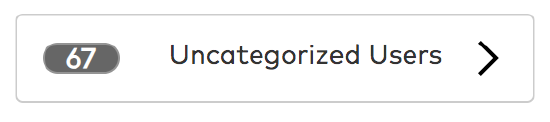
 at the bottom-center of the user card.
at the bottom-center of the user card.