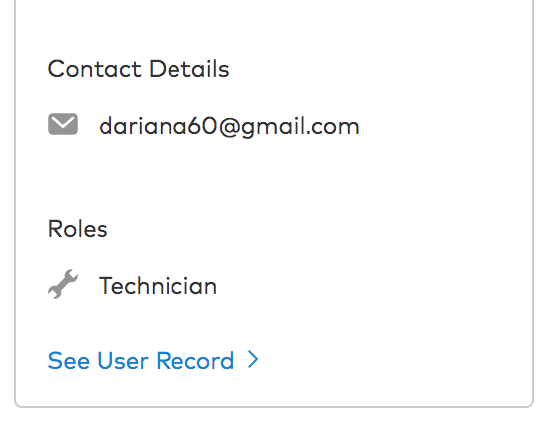How to View User Profile Detail
To view user profile detail
- While on the Company Org Chart page, click anywhere on a user card.
- Note: The user's information (Contact Details and Roles) will be displayed in the left-side menu area, including the complete listing of their up-line management structure.
- To view the user's full record, click on See User Record link at the bottom of the detail card.