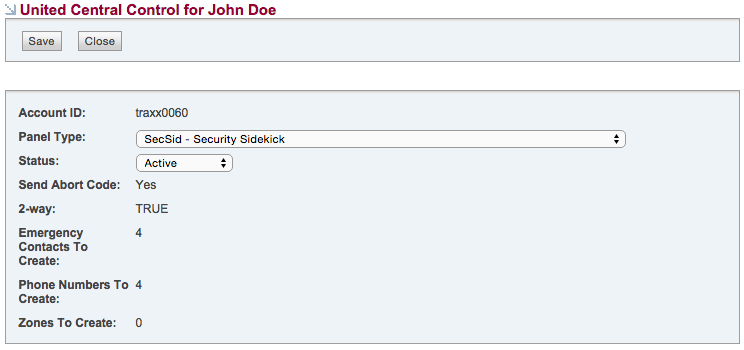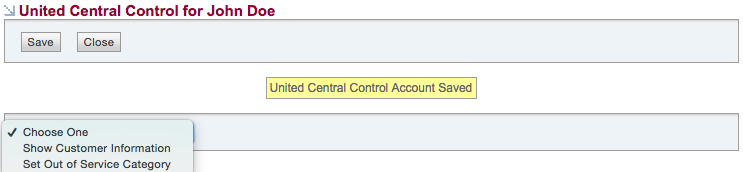3) Syncing
Now that you've created a customer record, you're ready to sync the customer record to United Central Control.
- Review the information in the popup window and verify that all information is correct. Select the "System" from the drop down menu as appropriate, then click "Save".
- You should see a success message stating that the account has been saved.
- You are now presented with a dropdown menu to "Show Customer Information". Selecting this option will query United Central Control for the customer's information, as it resides on United Central Control's servers, then display that information to you.