Skip to main content
How to View the Central Station Servicing the Customer
- Last updated
-
-
Save as PDF
To view the central station servicing the customer
- While in the customer record, click System.
- The Central Station section will display the status and details for the customer.
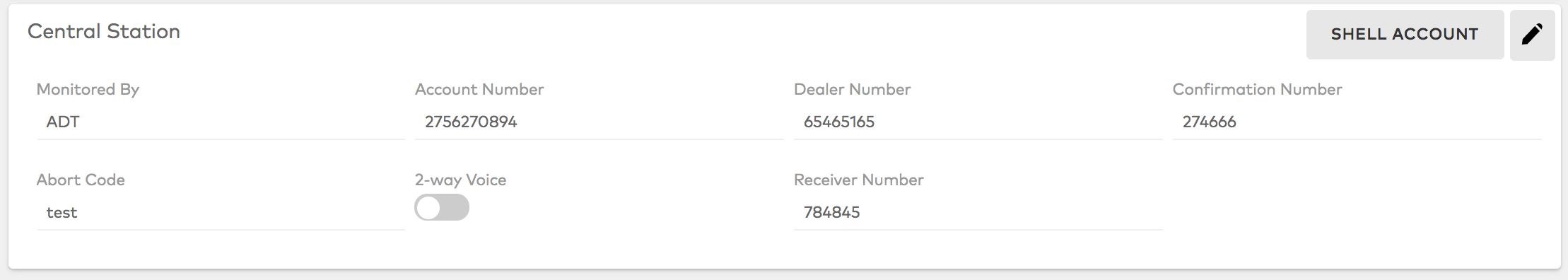
To edit information sent to the Central Station for a customer
- Click on the Edit icon
 on the top right corner.
on the top right corner.
- Make any desired changes.
- Note: When adding an account number on a Stages customer record, you can click the Add icon
 in the Account Number field to request the next account number from the Account Number Block set.
in the Account Number field to request the next account number from the Account Number Block set.
- Click Save.
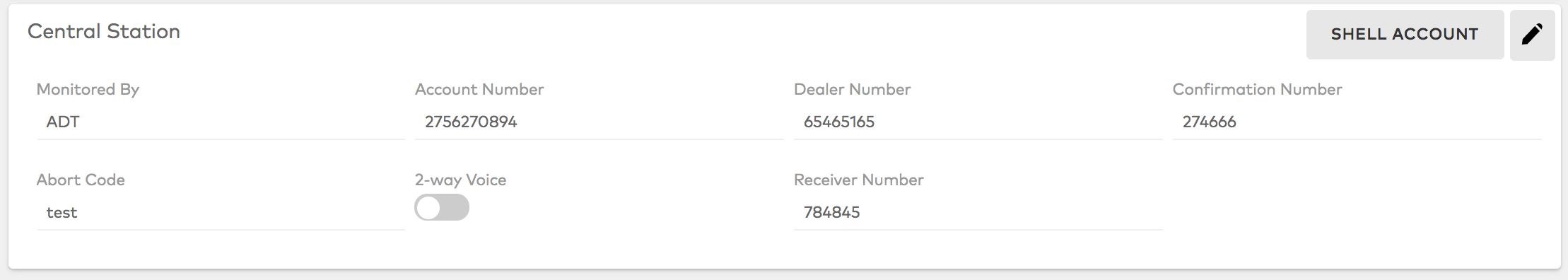
 on the top right corner.
on the top right corner. in the Account Number field to request the next account number from the Account Number Block set.
in the Account Number field to request the next account number from the Account Number Block set.