Message Templates
Create Message Templates to be used when sending messages to Customers and Leads via Email or SMS.
Permissions
To access this page, the group you are in will need the following permissions:
Location: Content Management Permissions:

Resource Type: Messages
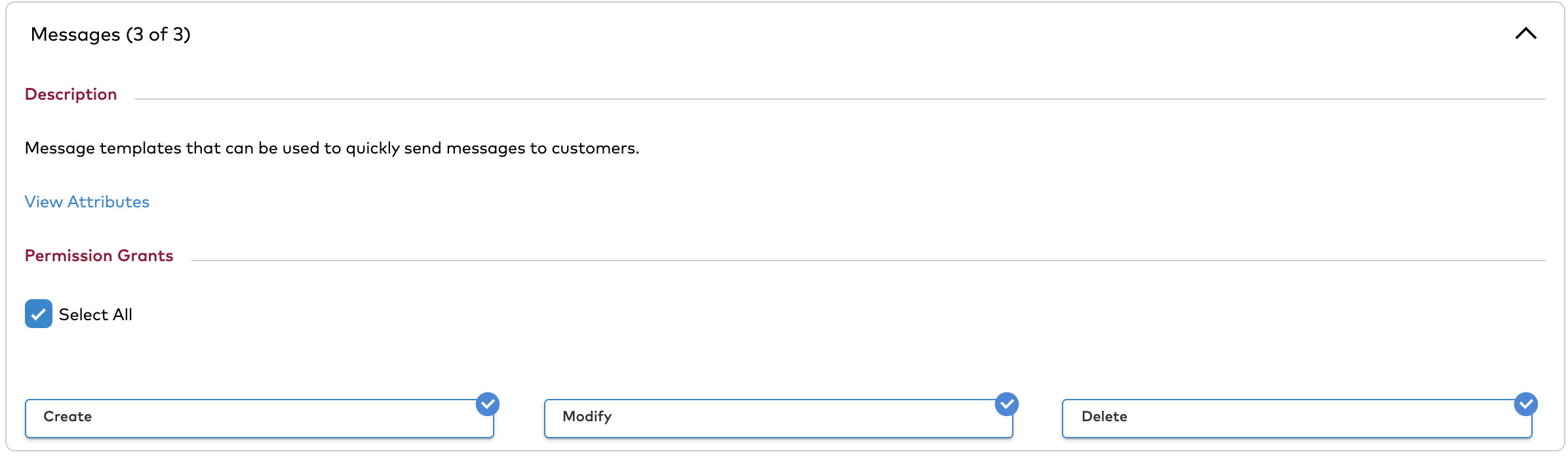
Grants:
- Create
- Modify
- Delete
Terms
Model
The model, or object is the thing you want to pull the data from.
Placeholder
Placeholders define the data you want to pull from the model.
Message Template
A Template is a formatted message that may contain models and placeholders that can then be used to send messages without having to create a new message every time.
At-Risk
At-Risk refers to customers that are at risk of attrition.
SMS
SMS stands for Short Message Service which is a text messaging service component.
Create Message Templates
- Click on the Company Menu
 icon and select Company Settings in the Admin section.
icon and select Company Settings in the Admin section. - Select Message Templates under Content Management.
- The list of Message Templates will be shown here in Customer and Lead categories.
- Click the ADD button to create a new template.
- Type in the Template Name.
- Select Email or SMS*.
Email Template:
- Email Subject: This will be the Email Subject that is sent on the email.
- From Name: This is the name that will show in the email and will be pre-filled with the data entered in Global Settings. You can change this at any time.
- From Email: The email that is sent will show this as the from email and will be pre-filled with the data entered in Global Settings. You can change this at any time
- HTML Body: This is where you will set up your message. Messages can use data that can be merged called Placeholders. See below for description and a list of available placeholders.
SMS Template:
- Message: This is where you will set up your SMS message. Messages can use data that can be merged called Placeholders. See below for description and a list of available placeholders.
Merging Data
When creating the template, you can define the data to be merged into the template. There is a set list of available data points described below that show the model and the method used to get the desired data. The format of these placeholders is as follows: %%[model][supported_method]%%.
Example:
Let's say I want to have my message start with `Dear First name Last name'. I would use the customer model and the "getFlname" placeholder. Like this:
Dear %%[customer][getFlname]%%,
This will pull the First and Last name from the Customer record to show something like:
Dear Jane Cooper,
IMPORTANT: Placeholders are case-sensitive and need to be exactly as listed below. We highly recommend you copy the placeholders from below and paste to your template. Also, test the message by sending out a test message.
Models:
| Model | Description |
|---|---|
| customer | This model will pull in data from the Customer record |
| tech_schedule | This model will pull in data from Technician appointments |
| sale_schedule | This model will pull in data from Sales appointments |
| customer_note | This model will pull in data from the Customer's Notes |
| customer_at_risk | This model will pull in data from the Customer At-Risk Entries |
Customer Placeholders:
| Placeholder | Description |
|---|---|
| %%[customer][getAccount_num]%% | Customer's account number |
| %%[customer][getAccount_type]%% | Customer's account type |
| %%[customer][getActivationFeeAmount]%% | Customer's activation fee amount |
| %%[customer][getActivationFeePlusTotalEquipmentCharge]%% | Customer's activation fee plus total equipment charge |
| %%[customer][getAddress1]%% | Customer's address line 1 |
| %%[customer][getAddress2]%% | Customer's address line 2 |
| %%[customer][getAdt_customer_number]%% | Customer's ADT customer number |
| %%[customer][getAdt_serial_man]%% | Customer's ADT serial man |
| %%[customer][getBillingTypeName]%% | Customer's payment method name |
| %%[customer][getBillingStartDateFormatted]%% | Customer's billing start date (formatted) |
| %%[customer][getBusiness_contact]%% | Customer's business contact |
| %%[customer][getCity]%% | Customer's address city |
| %%[customer][getCompanyProfileName]%% | Site's company profile name |
| %%[customer][getConfirmation_num]%% | Customer's confirmation number |
| %%[customer][getCounty]%% | Customer's address county |
| %%[customer][getCreated]%% | Customer's created date |
| %%[customer][getCross_street]%% | Customer's address cross street |
| %%[customer][getDealerNumberNumber]%% | Customer's dealer number |
| %%[customer][getEmail]%% | Customer's email |
| %%[customer][getEquipmentTotalPoints]%% | Customer's equipment total points |
| %%[customer][getEquipmentTotalCharge]%% | Customer's equipment total charge |
| %%[customer][getFlname]%% | Customer's first and last name |
| %%[customer][getFname]%% | Customer's first name |
| %%[customer][getId]%% | Customer's ID number |
| %%[customer][getInstallDateTimeFormatted]%% | Customer's install date and time |
| %%[customer][getInstallDateFormatted]%% | Customer's install date |
| %%[customer][getInstallStartTime]%% | Customer's install start time |
| %%[customer][getInstallUnixStartTime]%% | Install appointments start time as unix timestamp |
| %%[customer][getInstallTechFlname]%% | Customer's install Tech's first and last name |
| %%[customer][getLfname]%% | Customer's last name, first name |
| %%[customer][getLname]%% | Customer's last name |
| %%[customer][getLocationName]%% | Name of customer's assigned office location |
| %%[customer][getLocation_id]%% | ID of customer's assigned office location |
| %%[customer][getMmrAmount]%% | Customer's MMR (monthly monitoring rate) amount |
| %%[customer][getMonitoring_company_id]%% | Customer's monitoring company ID |
| %%[customer][getMonitoringCompanyName]%% | Customer's monitoring company name |
| %%[customer][getMonitoringPlanName]%% | Customer's monitoring plan name |
| %%[customer][getPhone1]%% | Customer's primary phone |
| %%[customer][getPhone2]%% | Customer's cell phone |
| %%[customer][getPhone3]%% | Customer's work phone |
| %%[customer][getPhone4]%% | Customer's other phone |
| %%[customer][getPhone1Formatted]%% | Customer's primary phone (formatted) |
| %%[customer][getPhone2Formatted]%% | Customer's cell phone (formatted) |
| %%[customer][getPhone3Formatted]%% | Customer's work phone (formatted) |
| %%[customer][getPhone4Formatted]%% | Customer's other phone (formatted) |
| %%[customer][getSaleDateFormatted]%% | Customer's sale date (formatted) |
| %%[customer][getSalesRepFlname]%% | Customer's sales rep first and last name |
| %%[customer][getSalesRepCellPhoneFormatted]%% | Customer's sales rep's cell phone (formatted) |
| %%[customer][getSalesTaxRate]%% | Customer's sales tax rate |
| %%[customer][getState]%% | Customer's address state |
| %%[customer][getTermMonths]%% | Customer's term (in months) |
| %%[customer][getTimezone]%% | Customer's time zone |
| %%[customer][getLoggedInUserFlname]%% | Logged in user's first and last name |
| %%[customer][getZip]%% | Customer's address zip code |
| %%[customer][getZipcodeTaxSalesTaxRate]%% | Customer's zip code tax and sales tax rate |
Lead Placeholders
| Placeholder | Description |
|---|---|
| %%[customer][getLeadCallbackDatetimeNotificationsFormat]%% | Lead's callback date and time for notifications |
| %%[customer][getLeadCompanyCampaignName]%% | Lead's company campaign name |
| %%[customer][getLeadCompanyName]%% | Lead's company name |
| %%[customer][getLead_company_id]%% | Lead's company ID |
| %%[customer][getLead_company_campaign_id]%% | Lead's company campaign ID |
| %%[customer][getLead_company_unique_id]%% | Lead company's unique ID |
| %%[customer][getLead_created]%% | Lead created datetime |
| %%[customer][getLeadTypeName]%% | Lead type name |
| %%[customer][getLeadRepFlname]%% | Lead rep first and last name |
Tech Schedule Placeholders
| Placeholder | Description |
|---|---|
| %%[tech_schedule][getStartTime]%% | Appointment start time |
| %%[tech_schedule][getStartDate]%% | Appointment start date |
| %%[tech_schedule][getEndTime]%% | Appointment end time |
| %%[tech_schedule][getServiceTypeName]%% | Appointment service type name |
| %%[tech_schedule][getUserFlname]%% | User's first and last name |
| %%[tech_schedule][getUserLname]%% | User's last name |
| %%[tech_schedule][getUserUsername]%% | User's username |
| %%[tech_schedule][getUser_id]%% | User ID |
| %%[tech_schedule][getNotes]%% | Appointment notes |
| %%[tech_schedule][getUser_notes]%% | User notes |
| %%[tech_schedule][getTech_service_type_id]%% | Tech service type ID |
| %%[tech_schedule][getTech_service_detail_type_id]%% | Tech service detail type ID |
| %%[tech_schedule][getServiceDetailTypeName]%% | Service detail type name |
| %%[tech_schedule][getFullAppointmentDateTime]%% | Full appointment date and time |
| %%[tech_schedule][getCheckinDateTime]%% | Appointment check in date and time |
| %%[tech_schedule][getCheckoutDateTime]%% | Appointment check out date and time |
| %%[tech_schedule][getCustomerLeadCompanyName]%% | Customer lead company name |
| %%[tech_schedule][getCustomerLeadCompanyID]%% | Customer lead company ID |
| %%[tech_schedule][getMileageFromTechHome]%% | Mileage from tech to customer home |
| %%[tech_schedule][getEnRouteToCustomerTime]%% | En-route to customer time |
| %%[tech_schedule][getEnRouteToCustomerMileage]%% | En-route to customer mileage |
| %%[tech_schedule][getEnRouteToCustomerMileageRounded]%% | En-route to customer mileage (rounded) |
| %%[tech_schedule][getStartTime]%% | Appointment start time |
| %%[tech_schedule][getCustomerFlname]%% | Appointment customer's first and last name |
| %%[tech_schedule][getCustomerFullAddress]%% | Appointment customer's full address |
| %%[tech_schedule][getUserCellPhoneFormatted]%% | User cell phone (formatted) |
| %%[tech_schedule][getCustomerPrimaryPhoneFormatted]%% | Appointment customer's primary phone (formatted) |
| %%[tech_schedule][getCustomerAccountNum]%% | Appointment customer's account number |
| %%[tech_schedule][getCustomerNoteId]%% | Appointment customer note ID |
| %%[tech_schedule][getCustomerId]%% | Appointment customer ID |
| %%[tech_schedule][getProfileName]%% | Site's profile name. |
| %%[tech_schedule][getUserImageUrl]%% | User's image url |
| %%[tech_schedule][getUserHierarchyParentEmail]%% | User hierarchy parent email |
| %%[tech_schedule][getDuration]%% | Appointment duration |
| %%[tech_schedule][getEmployeeId]%% | Employee ID |
| %%[tech_schedule][getParyollIdentifier]%% | Payroll Identifier |
Sale Schedule Placeholders
| Placeholder | Description |
|---|---|
| %%[sale_schedule][getId]%% | Appointment ID |
| %%[sale_schedule][getStartTime]%% | Appointment start time |
| %%[sale_schedule][getEndTime]%% | Appointment end time |
| %%[sale_schedule][getServiceTypeName]%% | Service type name |
| %%[sale_schedule][getUserFlname]%% | User's first and last name |
| %%[sale_schedule][getNotes]%% | Appointment notes |
| %%[sale_schedule][getStartDate]%% | Appointment start date |
| %%[sale_schedule][getStartDateTime]%% | Appointment start date time |
| %%[sale_schedule][getFullAppointmentDateTime]%% | Full appointment date and time |
| %%[sale_schedule][getCustomerFlname]%% | Appointment customer's first and last name |
| %%[sale_schedule][getCustomerFullAddress]%% | Appointment customer's full address |
| %%[sale_schedule][getUserCellPhoneFormatted]%% | User's cell phone (formatted) |
| %%[sale_schedule][getCustomerPrimaryPhoneFormatted]%% | Appointment customer's primary phone number (formatted) |
| %%[sale_schedule][getCustomerLeadCompanyName]%% | Appointment customer's lead company name |
| %%[sale_schedule][getCustomerLeadCompanyID]%% | Appointment customer's lead company ID |
| %%[sale_schedule][getCustomerId]%% | Appointment customer ID |
| %%[sale_schedule][getUserImageUrl]%% | User's image url |
Customer Notes Placeholders
| Placeholder | Description |
|---|---|
| %%[customer_note][getId]%% | Customer note ID |
| %%[customer_note][getSubject]%% | Customer note subject |
| %%[customer_note][getNoteTypeName]%% | Customer note type name |
| %%[customer_note][getNote]%% | Customer note |
| %%[customer_note][getAssignedToName]%% | Customer note assigned to name |
| %%[customer_note][getTicketTypeName]%% | Customer note type name |
| %%[customer_note][getCustomerLeadCompanyID]%% | Customer lead company ID |
| %%[customer_note][getTechScheduleAppointmentTypeName]%% | Tech appointment type name |
| %%[customer_note][getAdt_work_order_number]%% | Customer's ADT work order number |
| %%[customer_note][getCustomerFlname]%% | Customer's first and last name |
| %%[customer_note][getCustomerFlnameAsLink]%% | Customer's first and last name as a link |
| %%[customer_note][getCustomerFlnameAsExternalLink]%% | Customer's first and last name as an external link |
| %%[customer_note][getCustomerAccountNumber]%% | Customer's account number |
| %%[customer_note][getCustomerAccountType]%% | Customer's account type |
| %%[customer_note][getTicketFollowUpDatetimeNotificationsFormat]%% | Note follow up date and time for notification |
| %%[customer_note][getCustomerID]%% | Customer's ID |
Customer At-Risk Placeholders
| Placeholder | Description |
|---|---|
| %%[customer_at_risk][getCustomerFlname]%% | The Customer's First and Last Name |
| %%[customer_at_risk][getAmountOwedFormatted]%% | Amount Owed (formatted) |
| %%[customer_at_risk][getAmountCollectedFormatted]%% | Amount Collected (formatted) |
| %%[customer_at_risk][getAmountCreditedFormatted]%% | Amount Credited (formatted) |
| %%[customer_at_risk][getCustomerAtRiskReasonName]%% | At-Risk Reason |
| %%[customer_at_risk][getCustomerAtRiskResolutionName]%% | At-Risk Resolution |
| %%[customer_at_risk][getReasonCauseName]%% | Reason Cause |
| %%[customer_at_risk][getAssignedToUserFlname]%% | Assigned to User (First and Last Name) |
*SMS Messaging can be added to your site by contacting your SecurityTrax Account Manager.
